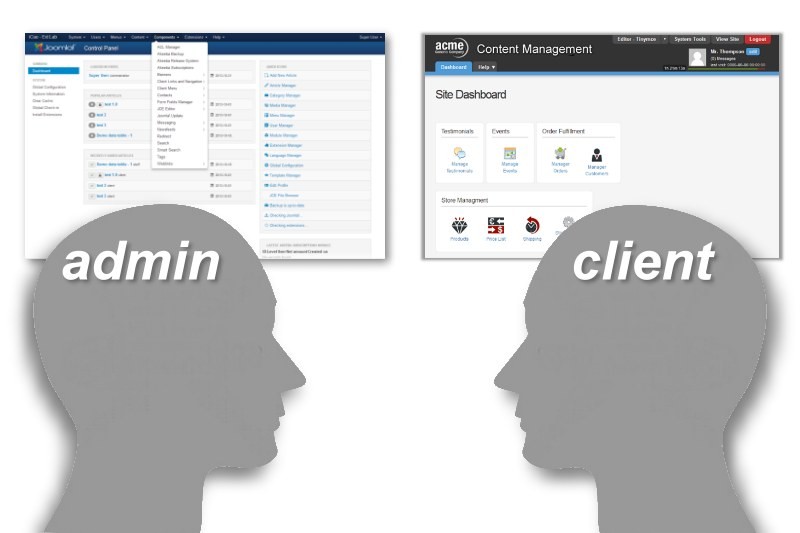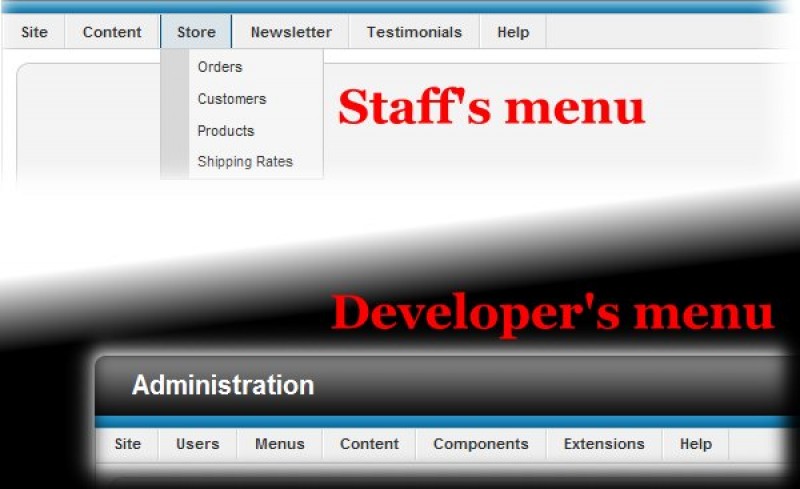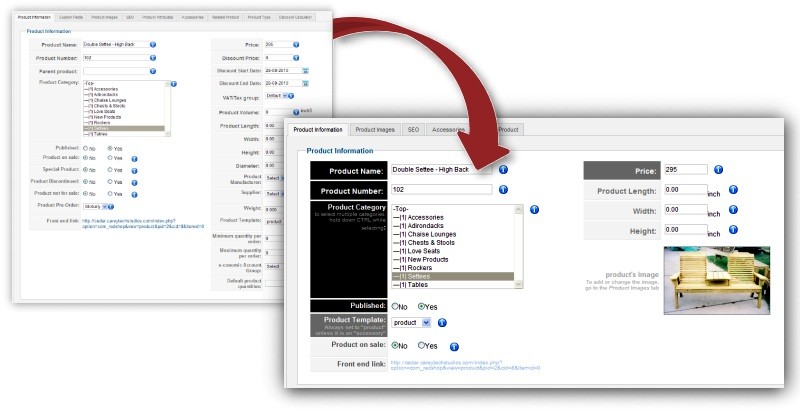Imagine a large city with no active Joomla user group and only a handful of publicly visible Joomla users. How did its first JoomlaDay attract over 100 attendees? Will this ignite a new local community of Joomla enthusiasts?
What are some of the thought-leaders in content strategy saying this year? If they are right, what might this imply for Joomla?
The “core” components provide several valuable features like tags, versioning, and ACL settings per category. These features are available for integration and use in third-party components, but too often these components ignore them. Here is a list of the ”core” features I look for when I evaluate components. Think about them, and you might find that you want them, too.
If I were to return to university teaching, I would select Joomla as a web platform for student assignments. Here’s why...
If your clients want a simpler backend to their websites, don’t log them in to an 'admin' template – serve them a 'client' template.
What if the component you want to use does not implement the ACL features you need to have? One approach is to add access control through Joomla's output overrides.
A role represents the permissions and access needed to do a task. Once roles have been set-up, one can intuitively assign, aggregate, transfer, and share these roles among CMS users. Here is a straight-forward approach to implementing roles in Joomla.
If your client has more than one person maintaining the site, you should consider providing role-based ACL. What is "role-based" ACL and why should you use it instead of the 1.5 approach of ACL?
Clients grumble too often about a hard-to-use CMS. The problem, often, is delivering to clients edit screens that are unchanged from how they come out-of-the-box. We can do better. In this example we’ll be tailoring a complex edit screen into something streamlined for a particular client. The technique shown here can be applied to any extension and for any client with specific needs.
By accepting you will be accessing a service provided by a third-party external to https://magazine.joomla.org/