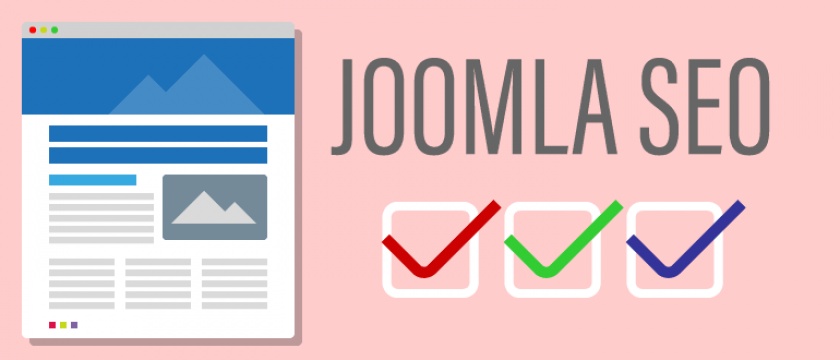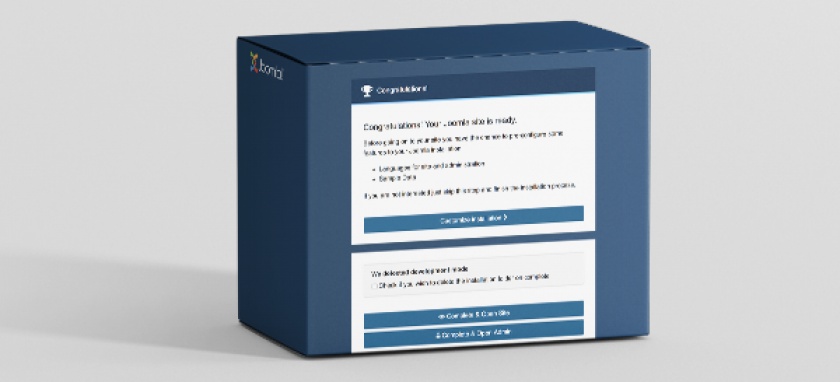Integration and connection are critical to providing a seamless experience for users and customers through your website or blog.
A contact form is key to any website that brings in new business - it’s how customers can inquire about your products or services, ask you questions, engage with your brand, and more. Individuals usually input some personal data into contact forms such as their name, email, phone number or address to allow you to contact them.
I’ve been using Joomla since it was Mambo. This month I’ve installed the Joomla 4 “Beta Dev” version and here are a few of the new features you should get excited about...
Joomla 4 is getting closer with the Beta version expected for the end of this month, but, at the same time, Joomla's contributors are working hard to develop another important release: Joomla 3.10.
Abandonware is a term used for a piece of software that is no longer developed or supported by the original author. In the Joomla-world, abandonware can include third party extensions such as components, modules, plugins, templates and/or libraries.
Every few months, it's a good practice to perform a search engine optimization (SEO) audit of your website. Even if your traffic and sales are doing well, there may be issues that you can uncover that will lead to more traffic and sales. And, if your website's search engine rankings have changed recently, doing an SEO audit is imperative. In this article, we'll do some searches at Google to begin an SEO audit.
On November 17, the first Alpha for Joomla 4 was released during my talk at Joomla World Conference, with a second quickly released after the Joomla In Action sessions. This release was intended for developers to check their extensions for compatibility with the new version, and showcases some of the exciting new features we have planned. In this article I’m going to run through some of the exciting things you can expect to see in Joomla 4, and the things we’re going to continue working on over the next few months as development continues.
The Joomla! Extensions Directory (JED) lists nearly 8000 extensions - finding the best one for your website can sometimes be a tedious task. We have all selected an extension that hasn't been quite right for our needs. This article will cover tools available on JED that will aid your search, things to watch out for and tips to assist in making the right decision.
By accepting you will be accessing a service provided by a third-party external to https://magazine.joomla.org/