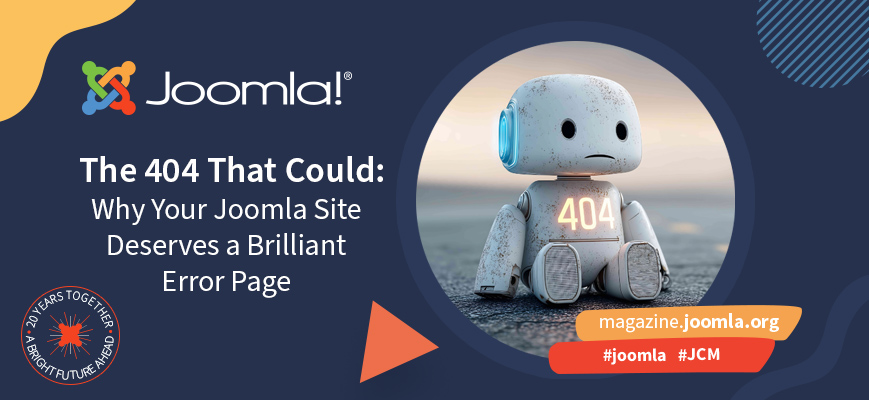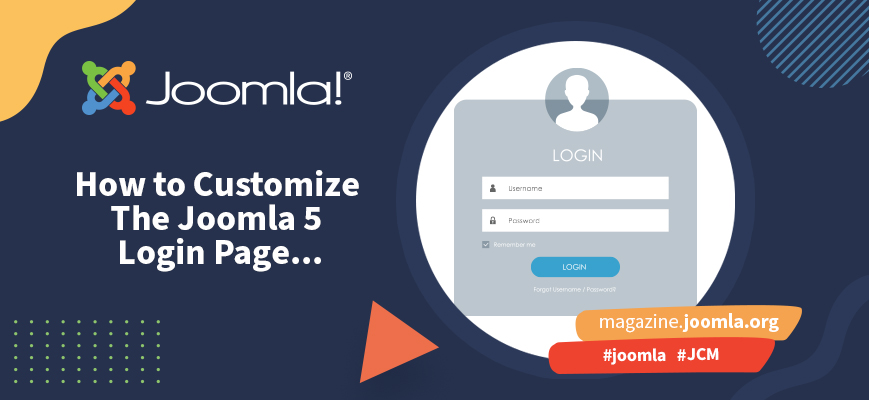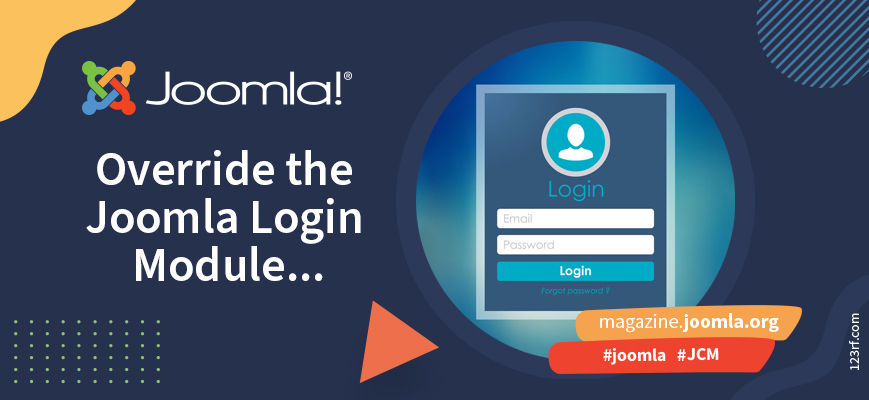We’ve all been there, clicking a link full of promise, only to land face-first in the dreaded “404 Not Found.” It’s like opening a door and finding a brick wall. For your visitors, it’s a frustrating dead end. For you, the site owner, it’s an opportunity.
In the September Issue of the Magazine I started a new CSS Series with short explanations of modern CSS properties and functions. Today’s article is about Subgrids.
When we're busy with deadlines and to-do lists, it can be difficult to keep up with new technologies. CSS has evolved dramatically in recent years, and it's not always easy to keep up with the latest developments.
In this article (perhaps it will become a series), I want to focus on a change that makes code easier and more flexible to write, especially for multilingual websites.
As elements are added to a stylesheet, keeping colours consistent throughout a project can be tricky. CSS functions are available to speed creation of colour variations and quickly implement changes when needed.
You may have seen them in form fields: labels that seem to float above the field as you're typing. Can you make those in your Joomla website as well? Yes you can! Brian Teeman explains how.
If you have followed my writings in the Magazine, you already know that I really like overrides. Overrides have helped me understand how Joomla works and they give me the possibility to change almost everything without breaking Joomla core.
Everything I am going to show here could have been done by creating my own template but as I wanted to ensure that it would be future proof I have done it with CSS, a tiny bit of javascript, and existing Cassiopeia template options.
A gorgeous banner for your category blog, easy to adjust and maintain by the content manager of the site - surely you must need an extension for that? Nope. Not in Joomla. You don’t even have to be Super Coder to achieve this! Read all about the power of custom fields to style your categories.
In this beginner tutorial, you'll learn how to customize the login page of your Joomla 5 site. No coding skills required, no useless extension to install, just you and the Joomla's magic :)
"Joomla is complicated", "Joomla is for tech guys", "Joomla isn't user friendly". These are just a few of the most common (unfair) critics - or rather: assumptions - I've read about this awesome CMS.
In fact, Joomla is exactly like any other CMS or topic: cooking, astrophysic, woodcraft, scuba diving, etc. It's complicated if you don't take time to learn and to train about a minimum.
By accepting you will be accessing a service provided by a third-party external to https://magazine.joomla.org/
 Community Magazine
Community Magazine