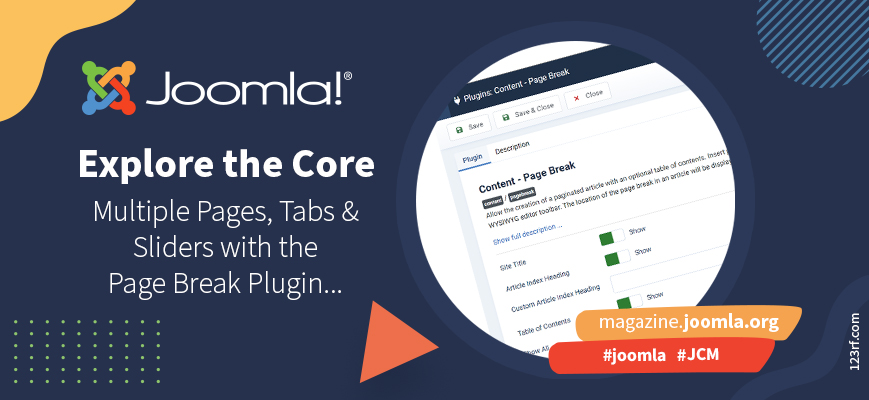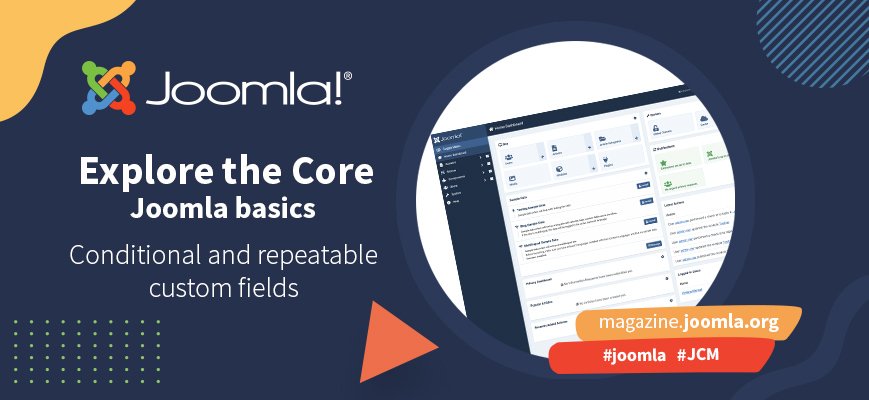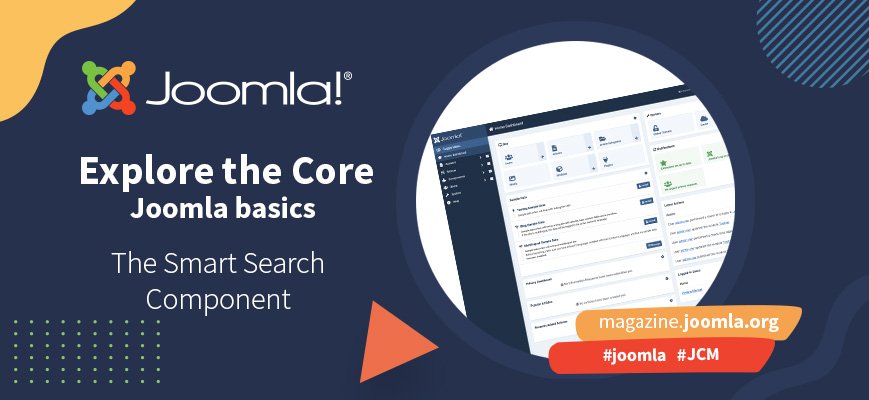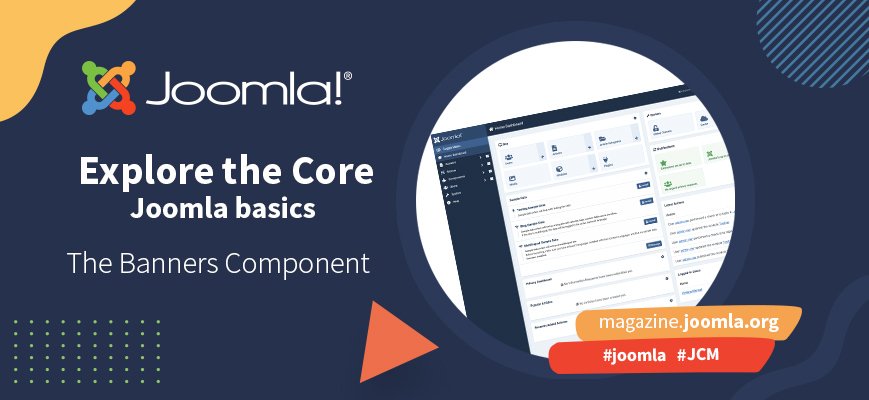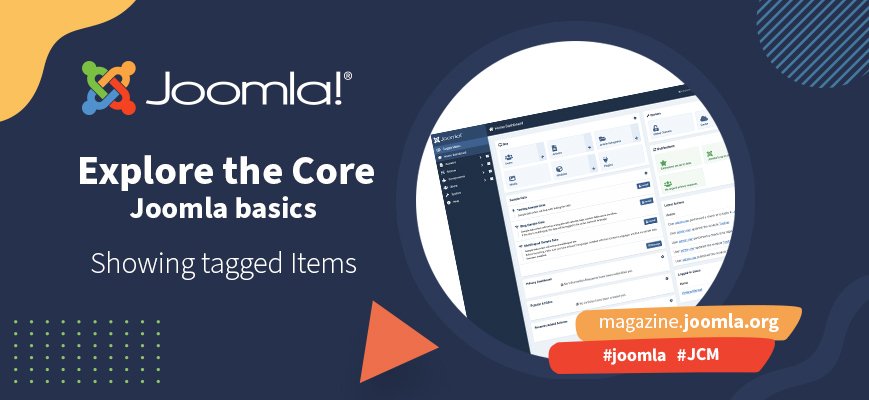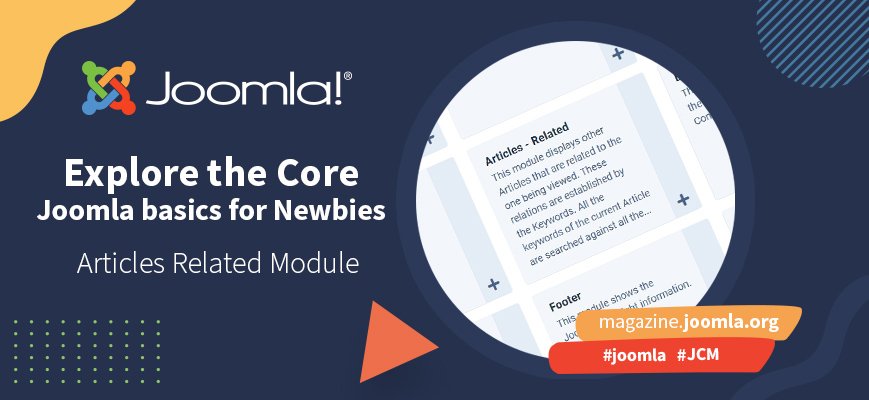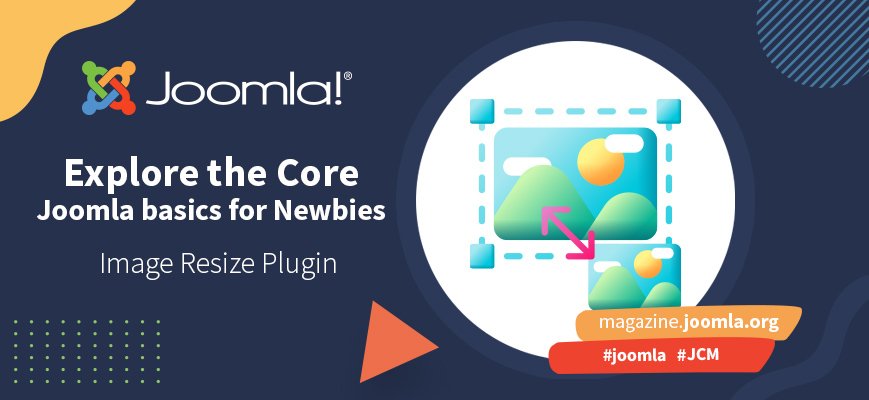A gorgeous banner for your category blog, easy to adjust and maintain by the content manager of the site - surely you must need an extension for that? Nope. Not in Joomla. You don’t even have to be Super Coder to achieve this! Read all about the power of custom fields to style your categories.
I’ve been unconsciously making customisations for clients in the backend of Joomla for a while. Some of the changes have been subtle. I’ll start with those, using the Atum Administrator Template in Joomla 5. United Colours First off I like to...
When you want to present your content with tabs, sliders, or multiple pages with navigation, you could head over to the Joomla Extensions Directory… but you don't need to. The functionality is built right into the core, super easy to use!
For quite some time now, the utilization of conditional fields in Joomla was primarily a task for developers involved in form creation. However, with the advent of Joomla 4.3, there is now the capability to display custom fields conditionally, enhancing the user experience. We’ll explain how it works first, and after that, we’ll show you how you can use conditional fields in your Joomla content.
Search is such an important part of a website especially when there is a large amount of content. It helps improve engagement, or dwell-time as it’s sometimes known. Most of all it makes the site user-friendly as it helps visitors find what they’re looking for.
Are you looking for a way to breathe new life into your website? Look no further! This article delves into the workings of Joomla 4's Banner Manager component. Maybe you haven’t used this component yet, or underestimated its potential until now; we're here to show you how to transform your Joomla site into a captivating showcase. Fasten your seatbelts, as you're about to unlock the full potential that awaits you!
Hey there, Joomla enthusiasts! Have you ever wondered how to enhance your website's search engine visibility and provide a more informative experience for your users? Well, you're in for a treat! In this article, we're diving into the exciting world of Rich Snippets, a fantastic feature in Joomla 5 that will revolutionize the way you handle structured data.
Joomla provides us with two Tags modules by default. These are Tags - Similar and Tags - Popular. Let’s take a look and see what these modules can do for us.
Wouldn't it be great if you could show related articles below or next to the article your visitor is reading? Joomla has an easy to use feature for that, built into the core. It's a module called Articles Related, and it's really easy to use.
Wouldn't it be nice to have your images resized upon uploading? Without having to use a third party plugin? Let's explore the core, because Joomla! 4 has this built in. All you need to do is configure it!
By accepting you will be accessing a service provided by a third-party external to https://magazine.joomla.org/
 Community Magazine
Community Magazine