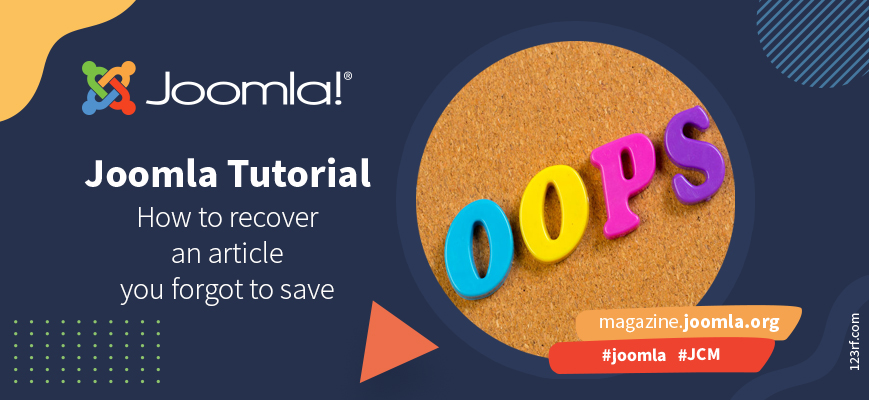With the release of Joomla 5.4 and Joomla 6.0 on 14 October 2025, the Joomla project introduces a significant innovation: automatic updates for the core system. This feature makes it possible to keep Joomla installations up to date reliably and without manual intervention – an important step towards increasing the security and maintainability of Joomla websites.
“Web-T is a multilingual, automated website translation solution developed under the European Commission’s DIGITAL Europe programme. This free tool translates website content and SEO text into more than 24 languages, helping companies expand their business and reach a wider audience across Europe.”
Joomla comes with a handy collection of commands that can be run from a terminal window which can possibly save time for busy site admins.
Next month marks the 20th anniversary of Joomla's birth. Time to celebrate! There will no doubt be official festivities, but that doesn't mean you can't have your own celebration. Need inspiration? JCM got your back: check out this list of twenty ways to celebrate this unbelievable, wonderful milestone!
What do you do when your baby turns 20? Celebrate! That's what Brian Teeman, one of Joomla's founders, had in mind when he created Spread the Joomla Love, a website celebrating 20 years of Joomla. JCM interviews him: about the site, the community, what it means to be part of something bigger, and what spreading the Joomla love is about.
Some website developers don't include a maintenance agreement as part of their projects, and as a result, once a site is completed, it may accumulate important updates that are never made.
Ever wished you could use a filter to refine your search results? Nadja Lamisch shares with us how to do it with just core Joomla. No extensions needed!
We've all been there: you're working on an article in Joomla and close it without saving. Gone is your work - or isn't it? Brian Teeman explains how to retrieve an article you hadn't saved yet.
In Sustainable Web Development with Joomla! - Part 1, we explored how Joomla enables sustainable web development by promoting energy efficiency, resource optimization, and eco-friendly practices. Key steps included selecting green hosting solutions, writing clean code, minimizing JavaScript, optimizing fonts, and leveraging Joomla's built-in functionality to reduce server load. Emphasis was also placed on user-friendly, accessible design to enhance performance and inclusivity.
The latest version of Joomla brings a number of interesting improvements and features for users and developers. Here's an overview of the main new features in Joomla 5.1!
By accepting you will be accessing a service provided by a third-party external to https://magazine.joomla.org/
 Community Magazine
Community Magazine