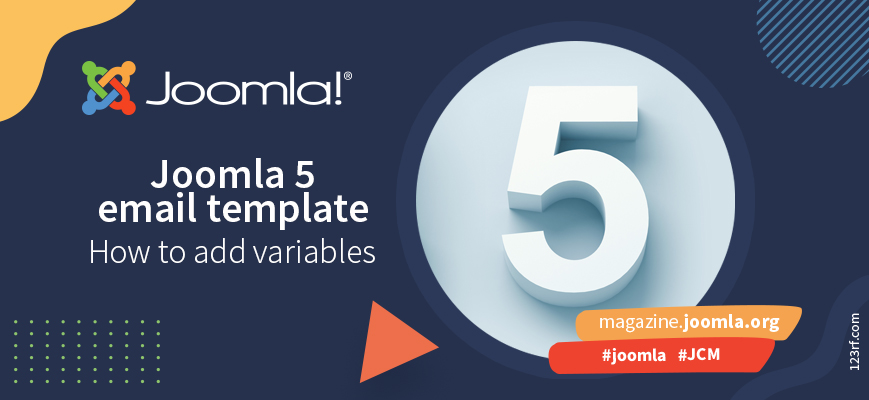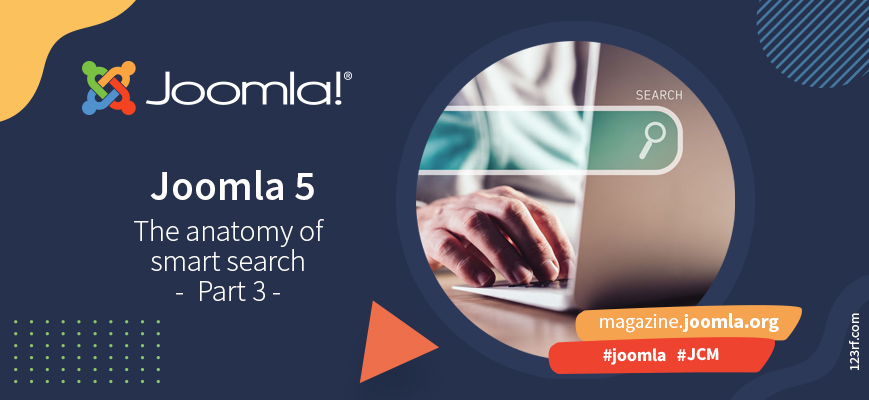When developing websites or extensions for Joomla, sometimes tasks arise that have already been solved by someone. In the development world, such solutions are designed as libraries - sets of files and classes that make it possible to simply plug them into your script and use code written and well-tested by other developers. These can be php libraries for image processing, working with PDF, connecting to third-party services via the REST API, and much, much more.
In Joomla 5, customizable email templates have made an entrance, for core and third-party components. They cannot (yet) be added on their own, they are added during the installation.
When you're designing or building a website, you'll probably make sure it appeals to your target group, or your client's target group. You'll carefully choose the images and the colours and for the content you'll use wording and vocabulary that fits the target group. But have you thought of the usability and accessibility? Not all visitors can navigate the same way. If you can't use a mouse, how do you know where you are?
Joomla 5.3 isn’t a revolution, but it reflects a steady and thoughtful evolution of the CMS. This version focuses on refining what’s already there, improving consistency, simplifying administration, and enhancing the user experience across the board. Whether you are a site administrator, a developer, or a contributor, Joomla 5.3 brings a range of subtle but useful improvements.
The latest version of Joomla brings a number of interesting improvements and features for users and developers. Here's an overview of the main new features in Joomla 5.1!
In the previous article, we have startet to code our custom plugin for Joomla smart search component. So, let's finish it!
A few years ago I created a free website using launch.joomla.org. I registered the website specialist.joomla.com and created a Joomla 3 website with an English and Dutch page with a small description about my (business and volunteer) work.
A lot of people wrote about how to migrate a site on Joomla - first to version 3, then it was up to 4, and now to 5. And in fact, if you follow the instructions, usually everything goes well and smoothly. But this is if you do not have a bunch of different components, modules, plugins installed, that can cause problems after the migration.
As we continue exploring the different aspects of optimization, the quantity of information is vast.
In this edition, we will cover Content, SEO, and User Experience... This is of course just a highlight and many more things could be said about each topic...
"Our new series, 'Joomla! for Large Projects,' highlights Joomla as a robust and professional CMS. It is not only a great choice for small businesses or NGOs homepages but also suitable for large-scale commercial ventures. In this first edition, we feature Djumla’s work on a project for the logistics giant, GLS Germany. We thank David Jardin, Managing Director of Djumla, for sharing insights about the project, answering our five key questions."
By accepting you will be accessing a service provided by a third-party external to https://magazine.joomla.org/
 Community Magazine
Community Magazine