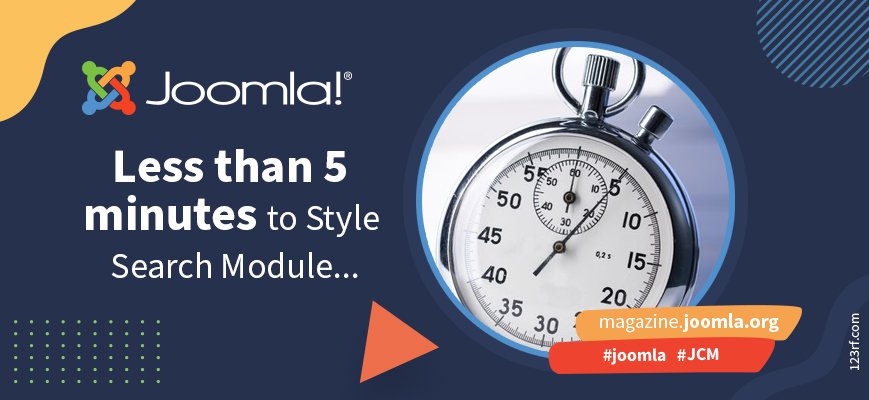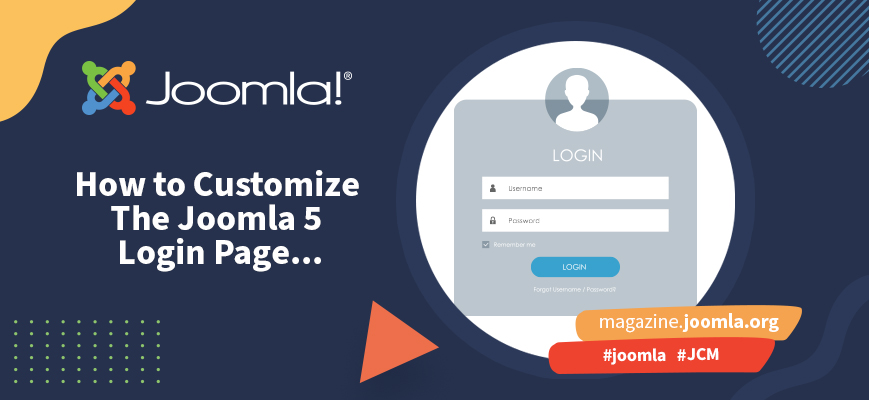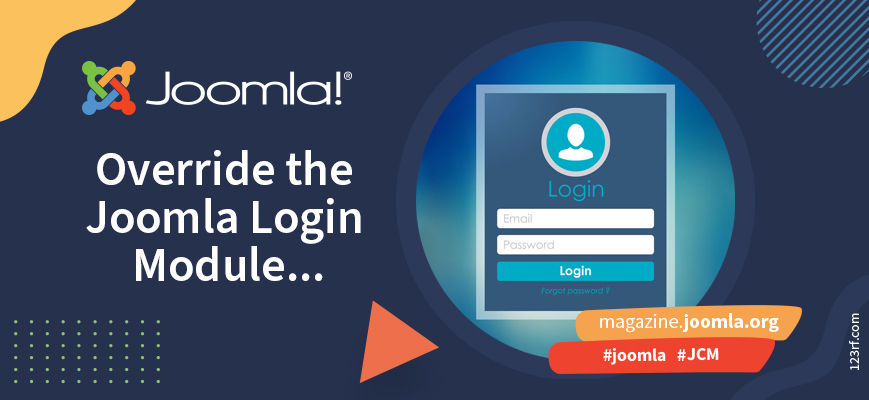A series of articles about tools that can help you to create a Joomla component. But we start with showing that a lot can be done with core Joomla, without building a custom component.
You may have seen them in form fields: labels that seem to float above the field as you're typing. Can you make those in your Joomla website as well? Yes you can! Brian Teeman explains how.
If you have followed my writings in the Magazine, you already know that I really like overrides. Overrides have helped me understand how Joomla works and they give me the possibility to change almost everything without breaking Joomla core.
Joomla's template override functionality allows users to customize the default layout of components, modules, and views, providing extensive flexibility for creating unique designs. Managing template overrides effectively will minimize maintenance challenges on updates.
A gorgeous banner for your category blog, easy to adjust and maintain by the content manager of the site - surely you must need an extension for that? Nope. Not in Joomla. You don’t even have to be Super Coder to achieve this! Read all about the power of custom fields to style your categories.
"Joomla is complicated", "Joomla is for tech guys", "Joomla isn't user friendly", etc. are the most common (unfair) critics I read the most about this awesome CMS.
In fact, Joomla is exactly like any other topic: cooking, astrophysic, woodcraft, scuba diving, etc. It's complicated as long you don't take time to learn and to train about a minimum.
In this beginner tutorial, you'll learn how to customize the login page of your Joomla 5 site. No coding skills required, no useless extension to install, just you and the Joomla's magic :)
"Joomla is complicated", "Joomla is for tech guys", "Joomla isn't user friendly". These are just a few of the most common (unfair) critics - or rather: assumptions - I've read about this awesome CMS.
In fact, Joomla is exactly like any other CMS or topic: cooking, astrophysic, woodcraft, scuba diving, etc. It's complicated if you don't take time to learn and to train about a minimum.
A while ago someone asked in a Mattermost channel how to add an icon to the article titles in a blog layout. My first impulse was “with CSS of course!”. But the requirement was extended with “each article should have an individual icon”. That’s a nice challenge, and one that can be done with an override that makes adding icons easy for content managers.
Fancier, more stylish, super hip, or just different: sometimes you just want your website to look a little less standard. In this new series, we show you how to do that with simple adjustments, step by step.
By accepting you will be accessing a service provided by a third-party external to https://magazine.joomla.org/
 Community Magazine
Community Magazine