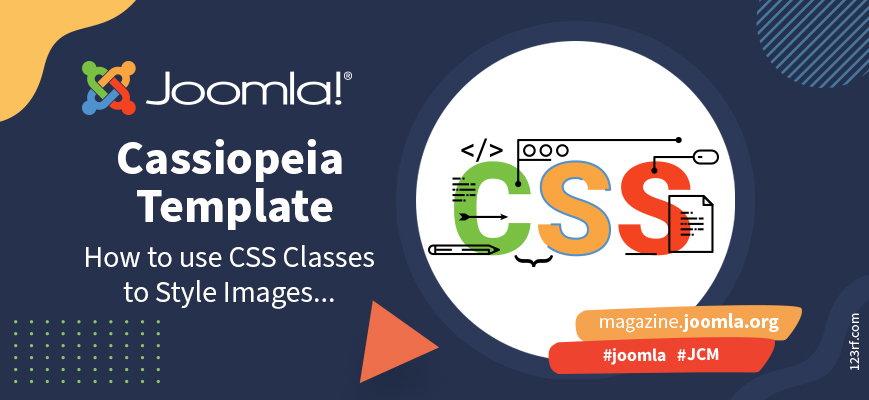Joomla 6 is out and it brings a great example of a Child Template with new options for colors and font sizes.
In this article, Marc Dechèvre will present a collection of tips and tricks related to the Joomla 4 default frontend template: Cassiopeia.
In the last article of this series (Cassiopeia, Joomla’s powerful built-in template: how to use css classes for your category blog) we talked about css classes for the category blog. Now we want to explore the possibilities for styling and positioning images inside an article.
When you start creating your website, you may want to search for a template that fits the design you have in mind. Instead of looking at extensive templates, page builders or frameworks with endless possibilities, you could also try Joomla’s core template, Cassiopeia. It looks simple, but it’s so powerful once you know how to use it. In this article, we cover the basic settings and options of Joomla’s built-in powerhouse.
You don't have a logo and there is no text that fits instead of the logo on your website. Instead, you want to display a banner at the top of your Joomla website. Your menu should appear under this banner. The logo or the alternative text should not be visible at all. You would prefer your website to look exactly as you created it using Joomla 3 and Protostar. How can this be done with Cassiopeia?
The streetartaberdeen.org system is an online gallery and map of street art in the Scottish city of Aberdeen. It was created at the start of 2022 and has been growing steadily since, at the start of May ‘22 it documents nearly 1000 pieces of street art in a wide variety of styles and mediums.
By accepting you will be accessing a service provided by a third-party external to https://magazine.joomla.org/
 Community Magazine
Community Magazine