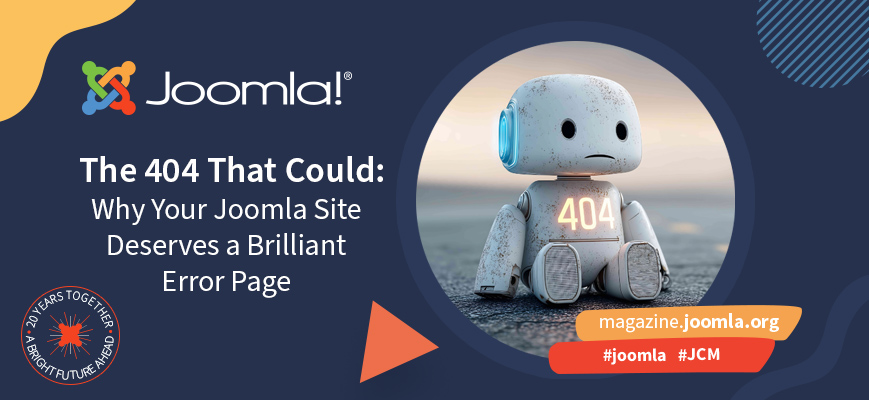This tutorial explains how to add extra fields to the Joomla Contact form using Custom Fields. The process uses core Joomla functionality, requires no third-party extensions, and is fully upgrade-safe.
You’ll learn how to create a field, configure permissions correctly, control where it appears on the form, and ensure submitted values are included in the contact email.
 Community Magazine
Community Magazine