Cassiopeia’s Child Learns to Dress Itself: Colors and Font Sizes in Joomla’s core template
Joomla 6 is out and it brings a great example of a Child Template with new options for colors and font sizes.
With Joomla 4.0 we got Cassiopeia as standard template and since 4.1 we can create child templates: a copy of the template where you can add as many changes as you want while it still inherits all functionality from the parent.
One of the key goals for Joomla 6 was to enhance the Cassiopeia template and simplify its customization. To ensure compatibility with existing websites, Joomla 6 introduces a child template based on Cassiopeia, featuring new configuration options.
What’s new?
When you install or update to Joomla 6, you will find a new template installed: Cassiopeia Extended
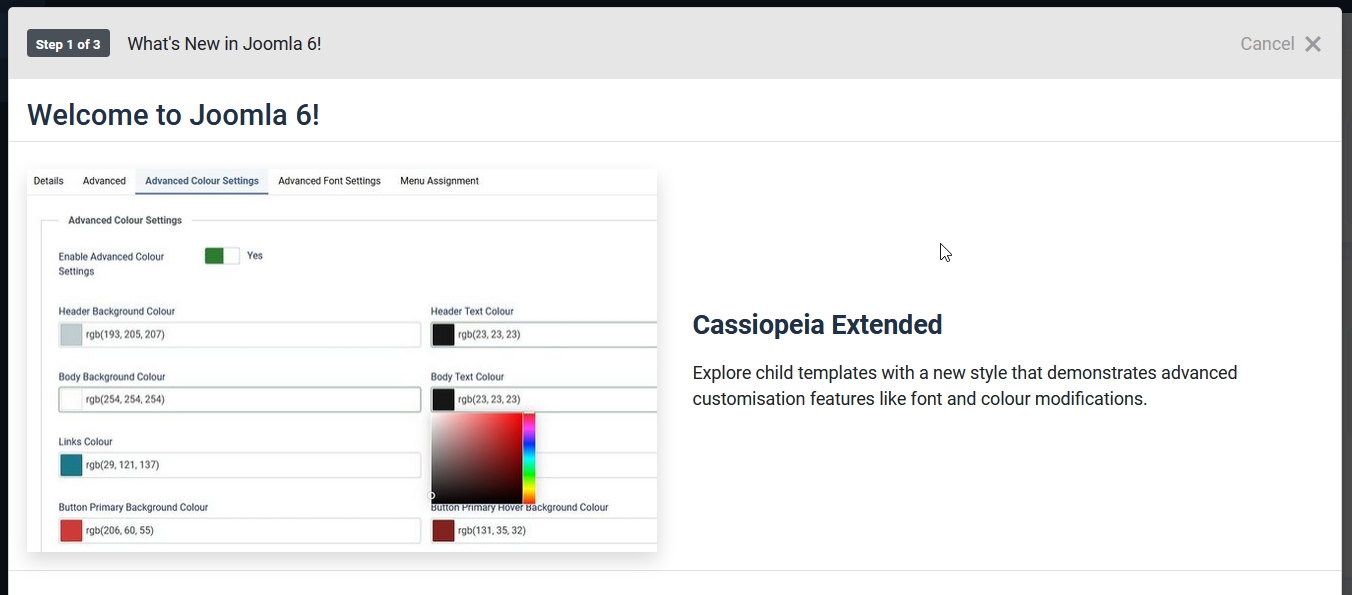
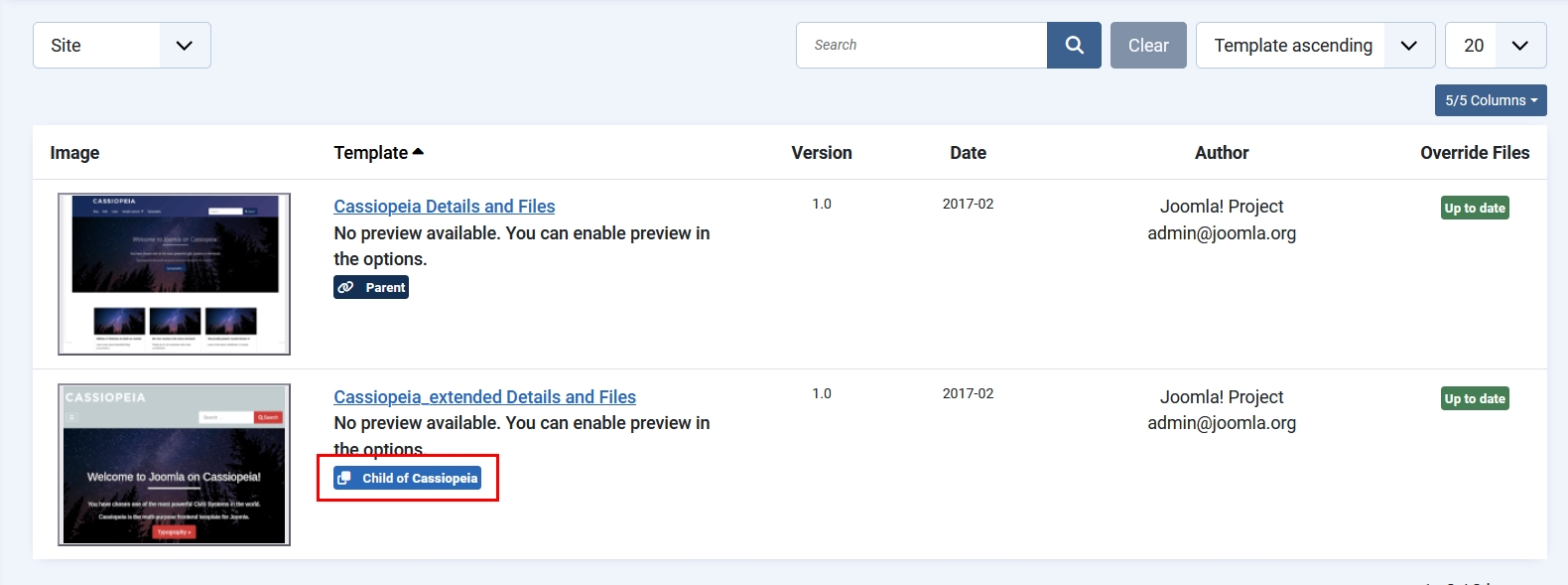

In the template style there are two new tabs available: Colour Settings and Font Settings
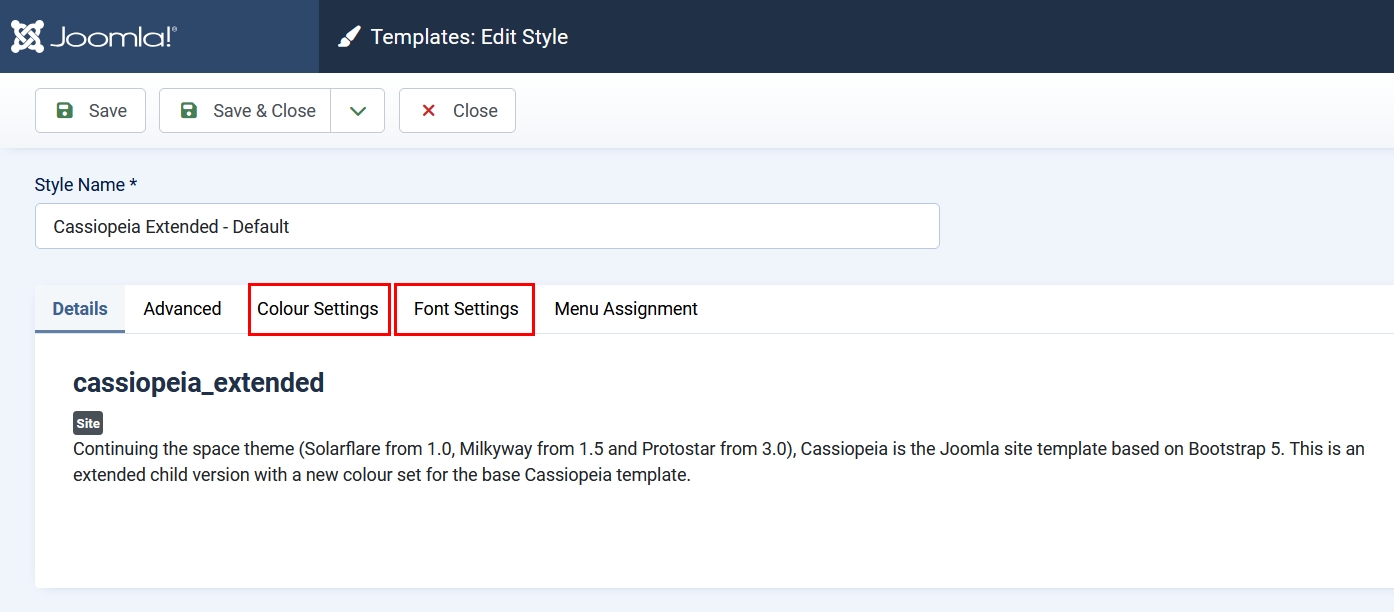
In the Colour Settings you can modify:
- Header Background
- Header Text
- Body Background
- Body Text
- Links
- Links Hover
- Button Primary Background
- Button Primary Hover Background
- Button Primary Text
- Button Primary Hover Text
- Footer Background
- Footer Text
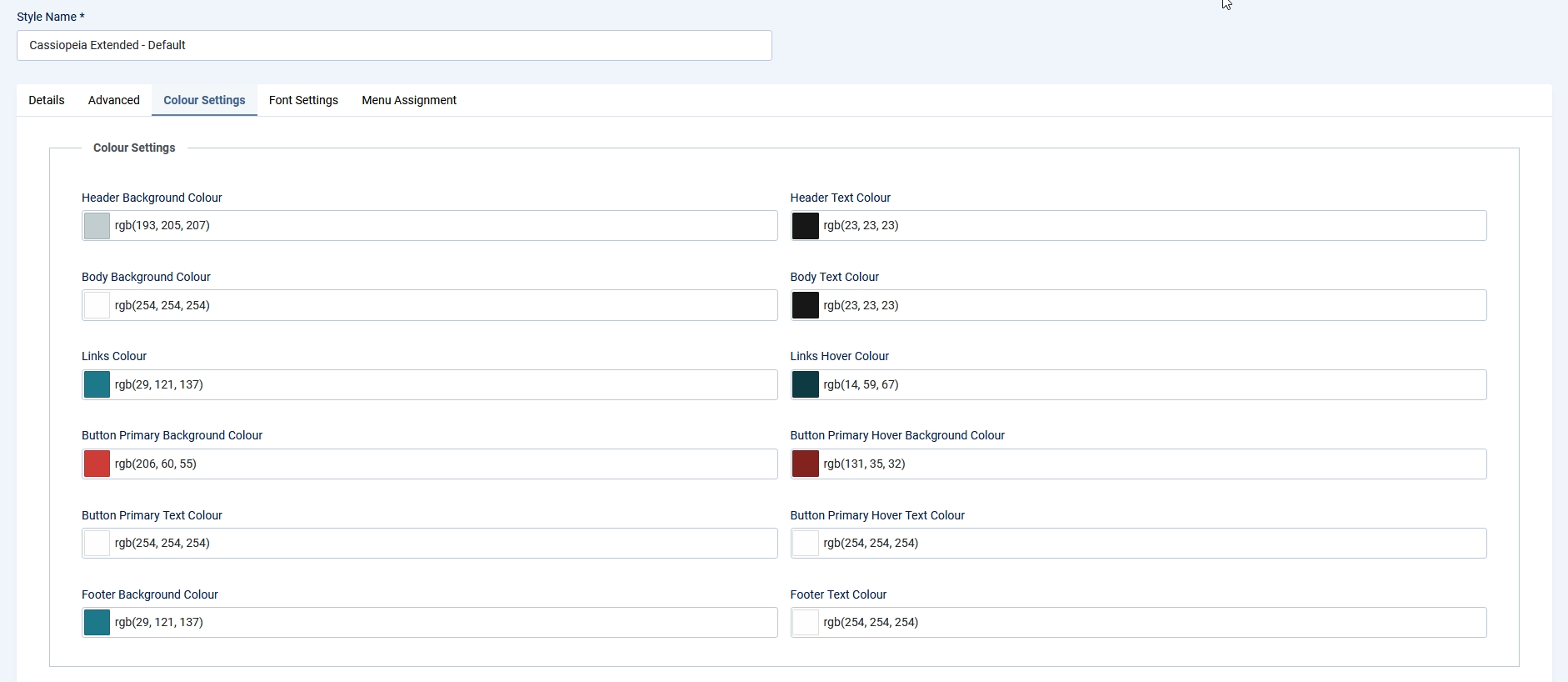
In the Font Settings you can select the Font Scheme (in Cassiopeia you find this setting in the Advanced tab) and change the font size for
- Body
- H1
- H2
- H3
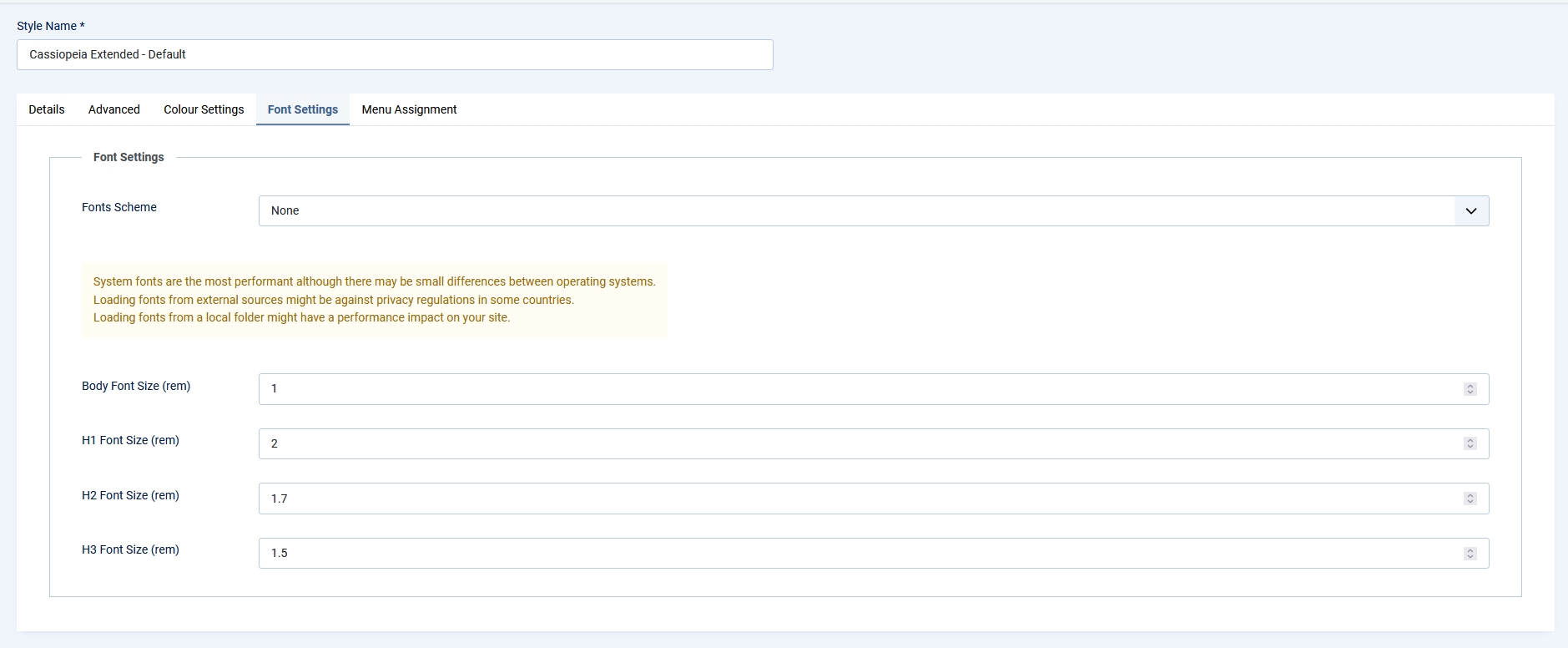
How does it work?
If you go to System -> Templates -> Site Templates and click on “Cassiopeia_extended Details and Files”, you will see that the child template has not only a templateDetails.xml file, but also several PHP files: index.php, error.php, offline.php and component.php.
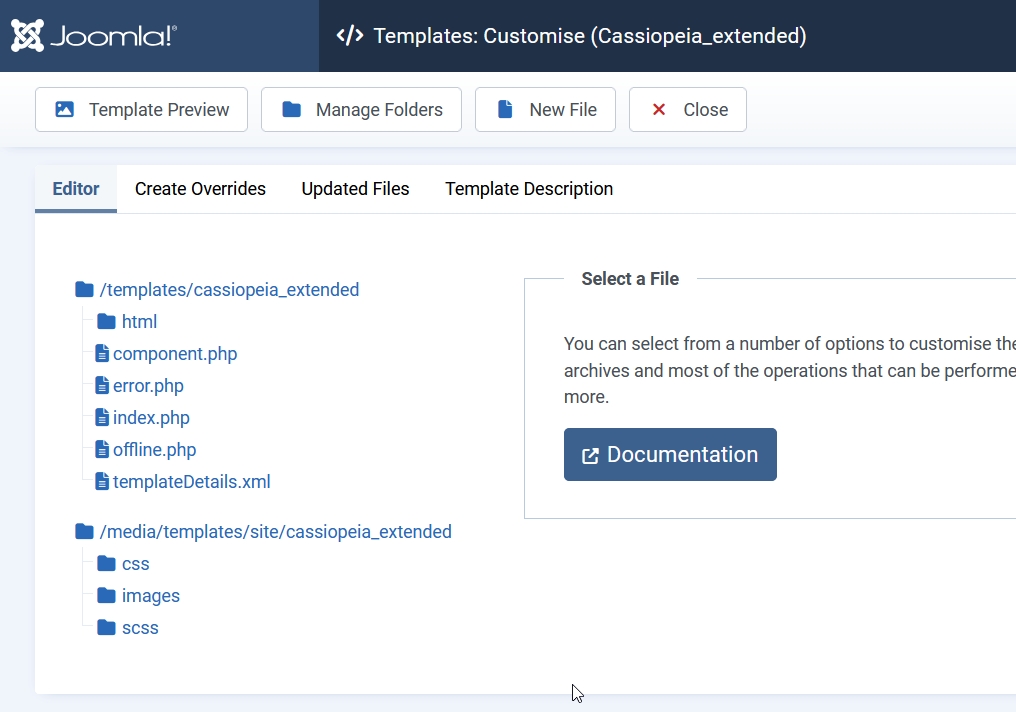
These files aren’t complete overrides of the parent files in Cassiopeia; they extend them with the new options.
For example the index.php looks like this:
<?php
/**
* @package Joomla.Site
* @subpackage Templates.cassiopeia_extended
*
* @copyright (C) 2025 Open Source Matters, Inc. <https://www.joomla.org>
* @license GNU General Public License version 2 or later; see LICENSE.txt
*/
defined('_JEXEC') or die;
/** @var Joomla\CMS\Document\HtmlDocument $this */
require JPATH_THEMES . '/cassiopeia/index.php';
$wa = $this->getWebAssetManager();
// Advanced Color Settings
$wa->registerAndUseStyle('colors_custom', 'global/colors.css')
->addInlineStyle(':root {
--body-bg: ' . $this->params->get('bodybg') . ';
--body-color: ' . $this->params->get('bodycolor') . ';
--btnbg: ' . $this->params->get('btnbg') . ';
--btnbgh: ' . $this->params->get('btnbgh') . ';
--btncolor: ' . $this->params->get('btncolor') . ';
--btncolorh: ' . $this->params->get('btncolorh') . ';
--footerbg: ' . $this->params->get('footerbg') . ';
--footercolor: ' . $this->params->get('footercolor') . ';
--headerbg: ' . $this->params->get('headerbg') . ';
--headercolor: ' . $this->params->get('headercolor') . ';
--link-color: ' . $this->params->get('linkcolor') . ';
--link-hover-color: ' . $this->params->get('linkcolorh') . ';
}')
// Advanced Font Settings
->registerAndUseStyle('font_advanced', 'global/fonts.css')
->addInlineStyle(':root {
--body-font-size: ' . $this->params->get('bodysize') . 'rem;
--h1size: ' . $this->params->get('h1size') . 'rem;
--h2size: ' . $this->params->get('h2size') . 'rem;
--h3size: ' . $this->params->get('h3size') . 'rem;
}');The file loads the original index.php from Cassiopeia (that’s what “require” means):
require JPATH_THEMES . '/cassiopeia/index.php';and afterwards adds new CSS files (colors.css and fonts.css) and inline styles to use the new options.
The colors.css file contains definitions like this:
.container-header {
background-color: var(--headerbg);
background-image: none;
}These two lines of CSS change the background color of the header, using the color you choose in the Colours Settings. All these colors and font sizes are defined as CSS variables (--body-color, --btnbg, etc.), so you can use them in your user.css file too. For example, if you want to use the link color as background color for a card header:
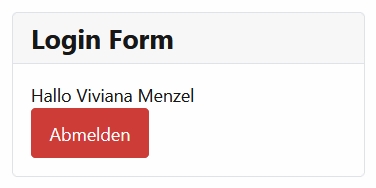
you can add something like this into your user.css:
.card-header {
color: #fff;
background-color: var(--link-color);
}and the card would look like this:

What is coming?
Child templates offer a powerful way to enhance an existing template without starting from scratch. Cassiopeia Extended is a compact example that showcases what’s possible using this approach. If you would like to expand the child template with additional options, you will currently need to duplicate it manually. However, Joomla 6.1 is set to introduce a built-in copy function, so if you can hold off a bit longer, easier customization is just around the corner. Stay tuned!
Further readings
https://magazine.joomla.org/all-issues/january-2021/joomla-4-cassiopeia-template
https://magazine.joomla.org/all-issues/may-2022/a-deep-dive-into-joomla-child-templates
Some articles published on the Joomla Community Magazine represent the personal opinion or experience of the Author on the specific topic and might not be aligned to the official position of the Joomla Project
By accepting you will be accessing a service provided by a third-party external to https://magazine.joomla.org/
 Community Magazine
Community Magazine 
Comments 2
Cordial saludo y gracias por el articulo.
La verdad, aunque cassiopeia es buena plantilla, Joomla debe orientarse a una solucion mas escalable y de largo plazo, deberia implementar un Framework tipo Astroid o Gantry (ya que son proyectos mantenidos por algunos particulares) y asi, ofrecer una solucion robusta en temas de diseño, flexibilidad, facilidad de uso e integracion total con el core de Joomla.
Best regards and thank you for the article.
The truth is that, although Cassiopeia is a good template, Joomla should focus on a more scalable, long-term solution. It should implement a framework such as Astroid or Gantry (since these are projects maintained by individuals) and thus offer a robust solution in terms of design, flexibility, ease of use, and full integration with the Joomla core.