Joomla Explore The Core: Using Tags
You probably know how to organise your content with categories. But what if you want to be able to show content from multiple categories, based on something they have in common? That’s where tags can be useful. And the good part is: you can use this right out of the box, because it comes with the Joomla core.
An issue that websites often face is how to get visitors to the right content. Using a search box is one quick route to enabling users to see if a page exists for what they want to read about.
One easier route for users to find pages for a particular topic is by assigning articles to a category and then making a category list or category blog page menu item which only shows articles from that category.
Filtering content is a more accurate method and amongst the filtering methods available is the “tag”.
What is tagging and how does it work in Joomla?
Tagging is a method of adding keywords or phrases to an article. Articles can then be grouped by these tags.
Joomla makes tagging super easy as it can be done from right within the article editor if you want to add a tag “on the fly” or from within Components > Tags if you have a list of tags that will be assigned throughout the content of the website.
Take a look at the article editor window. In my example I have typed the words “tide times” and pressed return, this saves the tag to the database when I next save the article (NB it doesn’t save it if I close the article without saving)
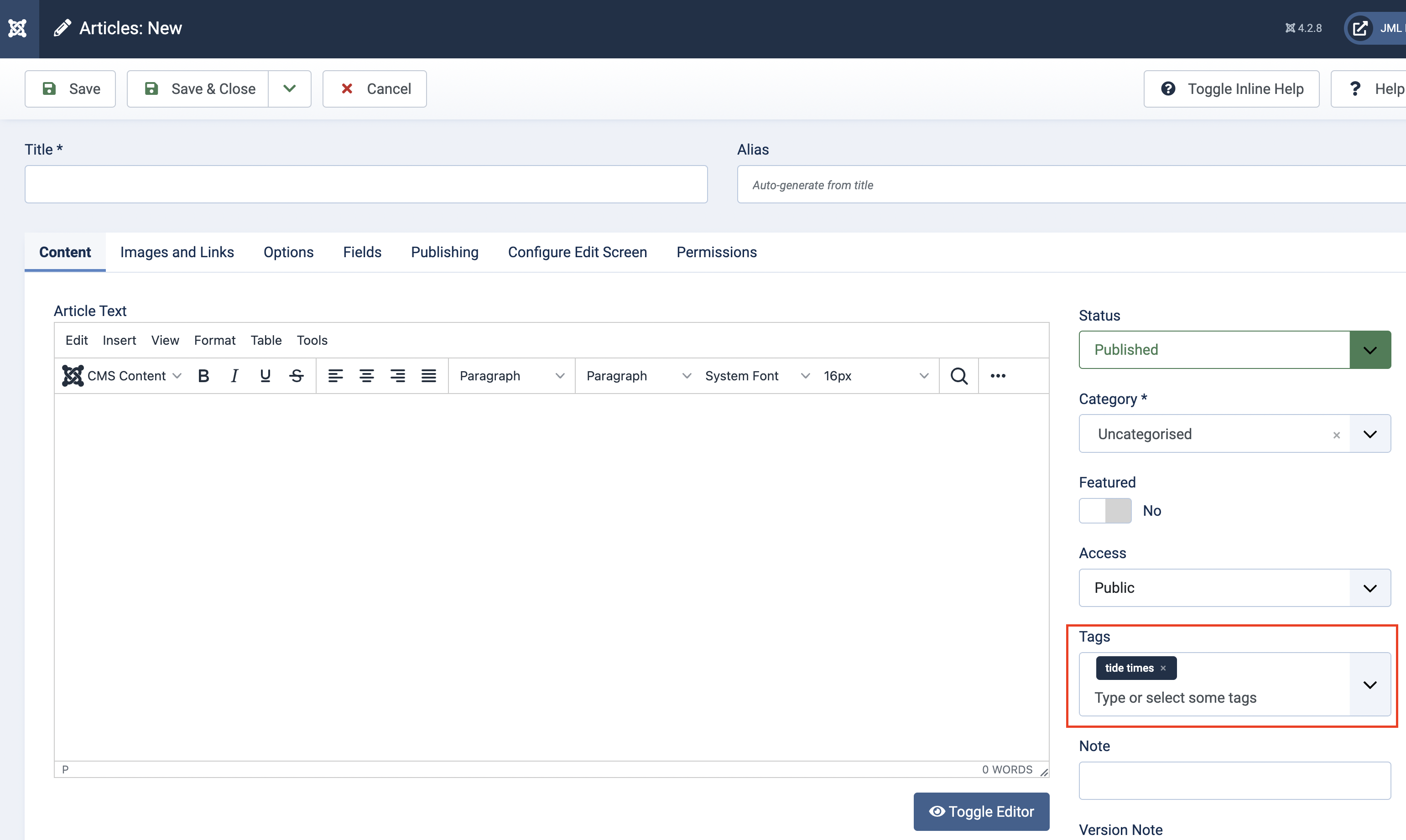
If I use the dropdown to the right I can choose from a list of tags already added to the website.
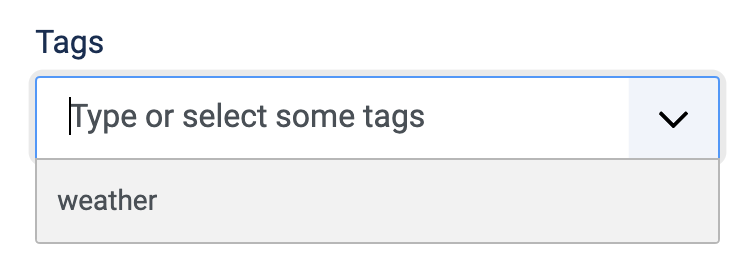
Showing your tagged articles
Joomla offers many different menu types, from linking to a single article, a category or a component. There are 3 options for tags: A compact list of tagged items, a list of all tags or tagged items.
A list of all tags
This shows all tags added to the website
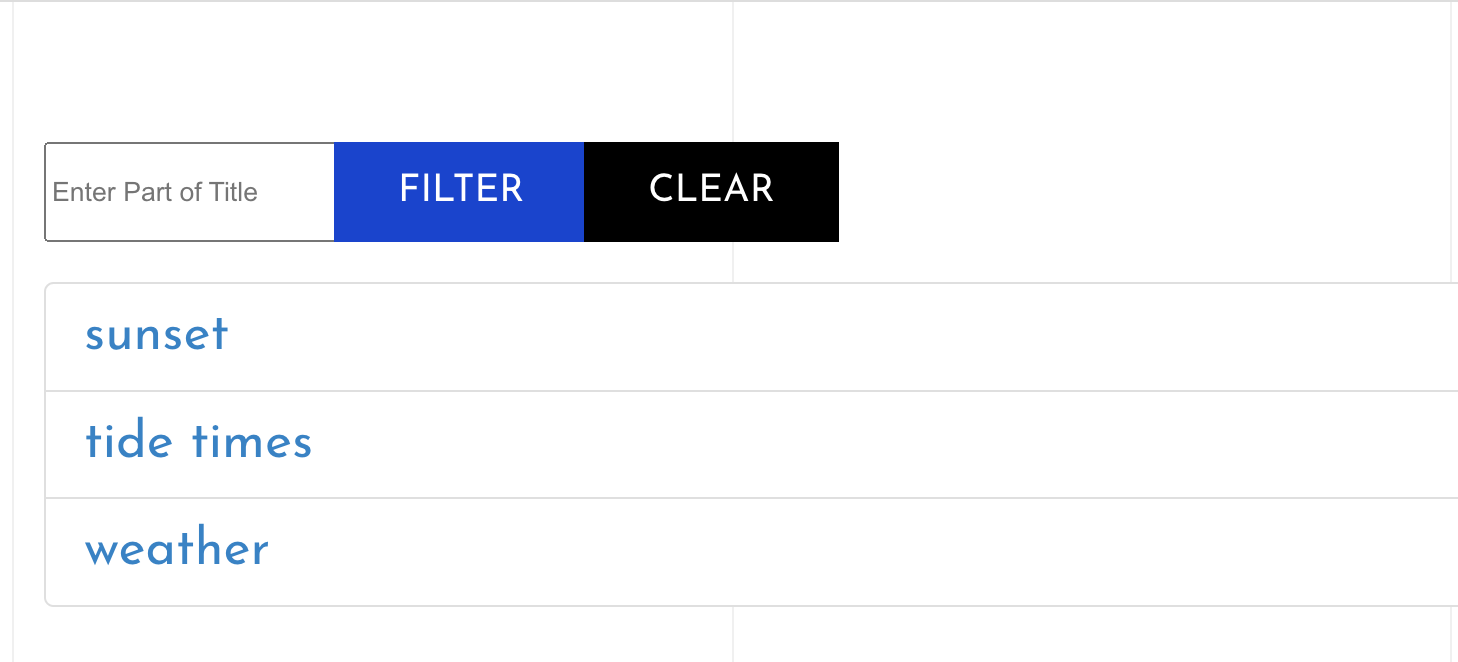
Tagged items
A list of tagged items will show tagged articles within the website, for example all articles that are tagged with the word “weather”. You may need to experiment with the menu item settings as by default it shows the article title and all its text.
Compact list of tagged items
As it says this just shows tags which link the user to articles tagged with that word.
Is tagging right for my website?
Using tags is a quick method of filtering content in Joomla. It’s very helpful when you have a content-heavy website. If your site has a handful of pages you’re probably ok relying on the navigation bar of your website.
Some articles published on the Joomla Community Magazine represent the personal opinion or experience of the Author on the specific topic and might not be aligned to the official position of the Joomla Project
By accepting you will be accessing a service provided by a third-party external to https://magazine.joomla.org/
 Community Magazine
Community Magazine 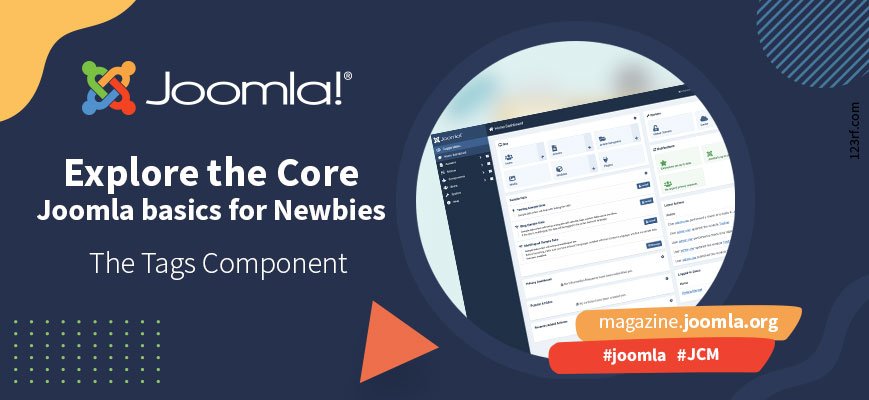
Comments 9
Hi Dan
first of all, thanks for your article.
A beginner's question: on the article page, the list of tags does not show me all the tags I have created.
Am I doing something wrong?
Thanks for your help
Daniele
Hi Daniele
Thanks for your comment. If you have chosen a tag then the list will only show you the remaining ones you could add to the article. Is that what you mean?
Hi Dan
with the Tags component I have 54 tags, but the menu where I choose the ones I want to associate with the article I only see about 20 of them...
Sounds like a default number of items is showing. Have you set paging to show under "Select Options" and what is the Maximum Items under the same tab?
Sounds like a default number of items is showing. Have you set paging to show under "Select Options" and what is the Maximum Items under the same tab?
Thank you so much for this article ??
I’m wondering if you might be able to advise on how to avoid being punished by Google when using tags (duplicate content)?
Hi Anna
I'm glad you like the article. What you're talking about is canonical URLs I believe. There's some conflicting information on what you might be penalised for, and how to resolve it in Joomla, as you'll see in this support forum article: https://forum.joomla.org/viewtopic.php?f=816&t=992091
In the past I have used a Custom Canonical plugin but can see this isn't updated to Joomla 4. If the support forum article doesn't help you probably should look at an SEO forum first to understand what the "punishment" might be.
Thank you! Yes, this whole canonical concept is often above my head, especially when the complexity increases with loads of URLs that could possibly be generated by using tags for example. But I'm not sure I've understood that correctly (above my head ?). Also, often conflicting info and advice.
I'm using 4SEO and it handles canonical (also possible to manually adjust). I've just never tried it with tags in Joomla. Last time I tried tags was before 4SEO existed.
The scary thing with these issues is that I don't know how to prevent them before they are picked up by Google Search Console since I don't know they even exist before Google complains about them there. Once they are picked up by Google it feels like some kind of emergency and it usually happens when I'm super busy with something else ?
Hopefully someone might write an article on this in the future: How exactly to understand and deal with canonical URLs and all kinds of possible duplicate content (step by step for dummies ?).
Hi Anna
Google Search Console is a helpful place to find out about certain issues with indexing and page experience. Once you have fixed an issue you can notify Google and it will test to confirm.
You may also find doing an on-page SEO scan using SEMRush, Ubersuggest, AHRefs or similar will help flag up issues with duplicate content.