Accessible resources in Joomla! 3.x (Part 2)
We continue our research on accessible resources for Joomla! 3.x and to present what we are doing in the Joomla Accessibility Team waiting for the new 4.0 release.
List of contents:
- Looking for accessible resources is not easy and above all, it is not perfect ...
- Two more words on the concept of digital accessibility (a11y)
- Population ageing and accessibility
- Accessible Design
- Joomla! 3.x Resources! for a11y Design (part 2)
- WCAG Automatic Validators
- Current version of the WCAG and their official website

Looking for accessible resources is not easy and above all, it is not perfect ...
We continue our research on what is available for accessibility in Joomla! 3.x and what we are doing in the Joomla Accessibility Team waiting for the new 4.0 release.
As promised in the last article, we will report templates, extensions and resources available online. We will share with you the links to access technical documentation. We will analyze which systems are used to check sites and obtain useful information about the digital accessibility of our projects and valuable information on how to improve.
Obviously these resources are not to be considered a finished product (I use them and get an accessible site) but as an excellent starting point. Each page of the site must be checked, with automatic validation tools and through manual tests, the extensions must be correctly set, the integration between the various components must be verified, ...
The designers are left with the task of the definition of the pages, the choice of colours and contrasts, the structure of the information within each page, ... elements that an extension cannot define for all of the types of the site.
Then, when the site has been published, the periodic content creation phase begins. This activity must be subject to precise rules otherwise, any infrastructure correctly defined in the design phase immediately loses compliance with the accessibility criteria. The training of the people who prepare the contents and the periodic verification of their work is therefore essential.
Another element that we believe is fundamental is the collection of feedback from end-users. Each disability has its own particularity and the collection of errors and data in the field is essential for the continuous improvement of the project.
Two more words on the concept of digital accessibility (a11y)
Also this time, before starting, we will give you some information about digital accessibility to which we often refer simply with the acronym a11y (the first and last character of the term "Accessibility" separated by another 11 characters in the spoken form is used to say 'ally').
Let's try to better define the concept as it is an issue that cannot be reduced only to the disabled, let's try to read this definition that we often encounter in the laws concerning accessibility:
"Web accessibility means the application of a series of principles and rules capable of removing the barriers in human / technology interaction for anyone ..."
What does 'anyone' mean?
Of course, it is understood that people with disabilities are included, but we also want to extend the scope to all people who have access problems; As for the elderly, for example, it means that even websites that do not take into account the progressive reduction of vision, hearing and kinetic abilities due to ageing are not very accessible.

Population ageing and accessibility
In the last fifty years, there has been progressive ageing of the world population.
Technology and design can play an important role in the processes of facilitating the daily and relational activities of the elderly, according to principles of equity and inclusion.
With the ageing of the population, the percentage of people with progressive reduction of vision, hearing, kinetic abilities, cognitive, physical and social frailties increases. This is why there is a need to design new services and new forms of coexistence. The traditional model of family welfare (based on the family unit as the main environment of protection and care) is no longer enough.
Accessible Design
Designers and developers can design different models than we have used so far. To give a very simple example in the web environment: it is not just about following the rules to make sure that a site is accessible and usable. It takes imagination and the ability to read complexity to design services and products open to the expectations, needs and desires of the growing portion of citizens with fragility and their caregivers.
Joomla! 3.x Resources! for a11y Design (part 2)
Let's continue now as we did in the June article, to take a look at some free and commercial resources available for Joomla! 3.x some already available for the alpha version of Joomla! 4.0. These are templates, extensions and validation systems that, as already mentioned, cannot guarantee complete compatibility with a11y but are an excellent starting point to start an accessible development project in Joomla!. It is not a complete list, for which an entire site would be needed, but in the course of these articles, we will try to find it on the web and report as much as possible.
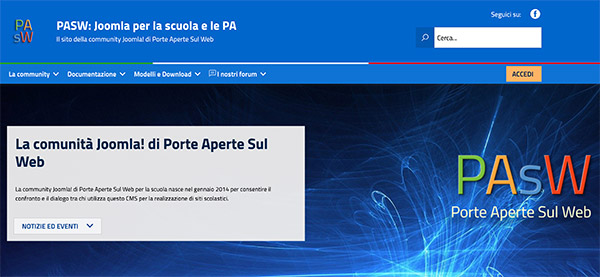
Accessible Joomla! 3.x template for Education Institutes:
In Italy, for example, the group of Open Doors on the Web (PAsW) has released a new free template for Joomla that implements the specifications provided for by the Design Guidelines for PA Services developed by the Italian Government's Agency for Digital Italy ( AgID).
Over the last few months, the PAsW group has been working on the development of a template for Joomla that would implement the design requirements and specifications of the Web Toolkit developed by the digital agency of the Italian government, to support schools in the development and adaptation of their Web sites.
The developers, Helios Ciancio and Antonio Todaro carried out the development and design of the template, assisted by a large group of experts from the world of the web and Educational Institutions. The template is publicly available on GitHub, anyone can contribute with Pull Requests and bug reports: https://github.com/retepasw/joomla-italiapa
In addition to the template, the PAsW group has prepared a Quick Start section containing the "ItaliaPA" template, the structure and tree of the contents necessary for a site of a Public Administration.
There is also a forum where you can discuss the topic:https://paswjoomla.net/joomla/i-nostri-forum/forum-pasw.html
Accessible resources from Joomla! Monster
The Joomla Monster Developer Group, a Polish company that offers commercial templates for Joomla !, has been developing a series of accessible templates for Joomla! 3, some even ready for use with Joomla! 4.0 alpha.
Like all accessible resources, their effectiveness depends a lot on how they will be used by web designers. In any case, the manufacturer will certainly be available in case of reports useful to improve the product.
You can find them in the template section of their website by filtering by category: 'WCAG & 508 & ADA compliance'
We have found a Template to manage e-commerce, one of the few templates accessible for online sales; They then propose a version for Schools and one for Universities as well as a template for Public Administrations: Municipalities, Cities Administrations etc.
Accessible extensions from DJ extensions
In our online search, we also found another Polish extension site for Joomla! which offers accessible resources, these are DJ Extensions, also, in this case, the products offered are commercial but also available in a free version, these are the following extensions that you can find on their web page in the Joomla Extensions with WCAG / ADA / Section508 compliance section:
- Dj mega menu: The accessible Joomla extension with many possibilities to set up the menu. Set the number of columns per each menu item, and put the modules inside. Also available for Joomla! 4.0 alpha
- Dj media tools: Gallery and Slider Extension. Create Responsive Photo & Video Galleries.
- DJ image slider: responsive, accessible (WCAG, ADA, SECTION508), mobile-ready with touch support, Joomla slider that can be managed through component and modules. Create unlimited groups and slides and put them anywhere on the site (including inside articles). It’s SEO optimized, uses CSS3 animations, fast and user-friendly backend administration. Each slide can have title and description and link to Joomla article, menu item or URL

Wcag Automatic Validators:
Here you can find a list of systems (tools) for a11y validation, obviously, these are also not perfect, in fact, we note some differences in the results between the various tools with consequent false positives and negatives. These differences derive from different approaches to test methodologies and the timeliness with which they are updated when new issues are reported.
We at JAT (Joomla! Accessibility Team) often discuss these tools, do you want to do it too?
Join our working group:https://volunteers.joomla.org/teams/accessibility-team
Some of the most used:
- Wave (Webaim) -https://wave.webaim.org/
- Site Improve (Siteimprove ) –https://siteimprove.com/en/
- Axe (Deque) –https://www.deque.com/axe/
- a11y coffee -https://a11y.coffee/
- a11y testing coffee (Madalyne Parker) -https://madalyn.dev/blog/a11y-testing-coffee/
Recently published:
MAUE ++ Validator - A free site for the accessibility check produced by the National Research Council CNR in collaboration with HIIS lab (Human Interfaces In Information Systems Laboratory):https://mauve.isti.cnr.it/index.jsp
The current version of the wcag and their official website:
Web Content Accessibility Guidelines (WCAG) 2.1 are the fundamental reference for those who undertake the a11y development path; what are they? Here is the definition taken from the official website:
“Web Content Accessibility Guidelines (WCAG) 2.1 covers a wide range of recommendations for making Web content more accessible. Following these guidelines will make content more accessible to a wider range of people with disabilities, including accommodations for blindness and low vision, deafness and hearing loss, limited movement, speech disabilities, photosensitivity, and combinations of these, and some accommodation for learning disabilities and cognitive limitations; but will not address every user need for people with these disabilities. These guidelines address accessibility of web content on desktops, laptops, tablets, and mobile devices. Following these guidelines will also often make Web content more usable to users in general.”
And finally, the link where you can consult them. Attention, it's not child's play, you will find a lot of bread for your teeth !!!:https://www.w3.org/TR/WCAG21/
Conclusions
Thanks for reading us so far, we hope to have given you useful information and to have put a little more plate on the road to digital accessibility, above all we hope to have infected you at least a little in the ethical practice that will allow the web to become more and more a resource for everyone.
Donato Matturro e Vito Disimino
Some articles published on the Joomla Community Magazine represent the personal opinion or experience of the Author on the specific topic and might not be aligned to the official position of the Joomla Project
By accepting you will be accessing a service provided by a third-party external to https://magazine.joomla.org/
 Community Magazine
Community Magazine 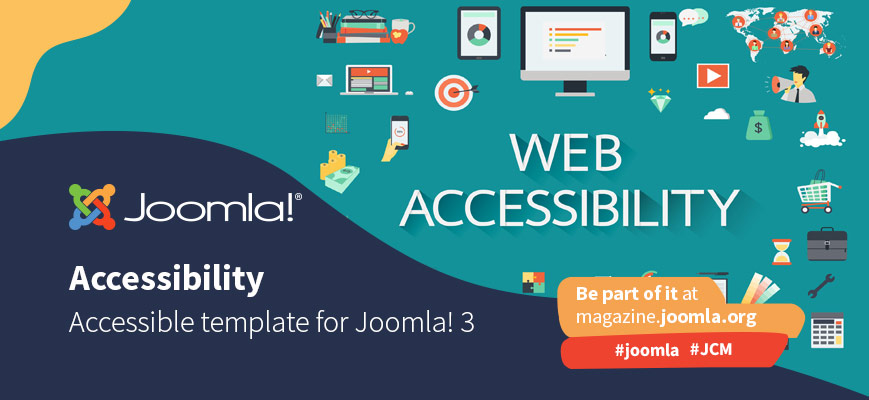

Comments 3
Once again you recommend a template for its accessibility which has at least 10 accessibility errors on the home page alone.
The school template is even worse - testing with your recommended webaim wave tool there are 48 accessibility errors on the home page alone https://wave.webaim.org/report#/https://paswjoomla.net/Jipa4school/
Thanks for the suggestions we will send send a copy to the authors of the reported resource. We take this opportunity to advise readers to do so directly on the resource sites. The authors will be happy to receive help to improve their projects.