What You Probably Never Knew Lurked Within Google Analytics!
Keeping up with changes from Google can be rather challenging at the best of times, and some of the more recent changes and advanced features added to their popular analytics platform have gone largely unnoticed by many people. This series of articles will take you through some of the more recent additions, and also highlight some useful features that you may not have previously explored.
Custom dashboards
When Google announced the availability of custom dashboards I danced with delight! Finally somewhere I can dump a collection of related widgets so I can see an overview of all the relevant data together in one place rather than have to to dip in and out of the different screens to find what I needed!
The great thing about custom dashboards is, in my opinion, the ability to share the dashboards you create both between your accounts and profiles and with others. Why reinvent the wheel if somebody has already created an awesome dashboard and they have been kind enough to share it!
Shared dashboards make your life easier, but remember that you still need to understand the metrics behind the graphs to be able to interpret them.
Here are some examples of shared dashboards which I find useful – just click on the links to add them to your Analytics profile:
- Social media dashboard - https://www.google.com/analytics/web/permalink?uid=erNMqvwYQIWKDiA7dkHbJQ
- AdWords dashboard - https://www.google.com/analytics/web/permalink?uid=mS-D6E-FSTaWBRhOavj0fQ
- Site performance dashboard - https://www.google.com/analytics/web/permalink?uid=RZ8-NOorRSqtyaPi-lDCOQ
- SEO dashboard - https://www.google.com/analytics/web/permalink?uid=DdK8j7mjQfqWjRRh27QHQQ
You can of course also make your own dashboards by starting with a blank template (or a starter template) and adding widgets using the interactive tool, which is great if you want to create a dashboard tailored to a specific client.
Don't forget you can share your own dashboards with yourself, allowing you to copy them into other profiles.
Advanced segments
Did you ever want a way to show a graph of your search traffic and analyse it by different factors on the same graph, showing specific keywords, different sources, number of keywords used, or any other metric?
Advanced segments give you the ability to segment or 'chop up' your data into smaller chunks, and you guessed it, they can be shared too! To manage advanced segments, go into your Google Analytics profile, then click on 'Admin' on the top right and then click on 'Advanced Segments'. All advanced segments can be saved for one specific profile (for example branded keyword segments) or for multiple – or they can be made available to all profiles under your account – just click on 'more options' when editing a segment.
Here is an example of advanced segments in use to identify the number of keywords that visitors are using to find a site, demonstrating that the majority of visits are from two word searches, followed by those of three words and greater.
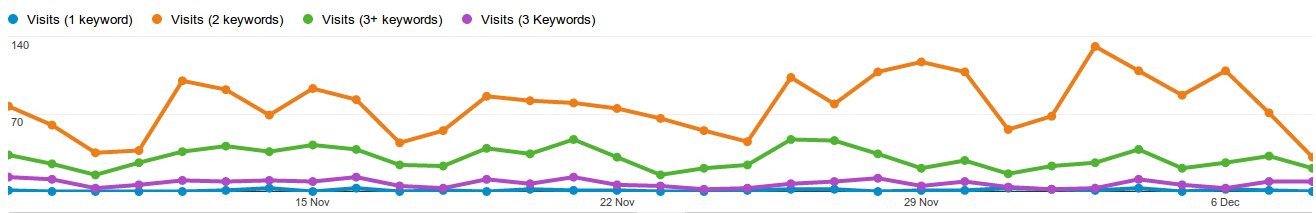
Advanced segments can be as basic or as complex as you like, starting with basic text filters right up to matching regex statements. Here are some of the more helpful advanced segments I use on a regular basis – as with the Dashboards, just click on the links, and choose which profiles to apply these to (or you can apply to all in the case of generic segments):
- Number of keywords (thanks to Avinash for these):
- 1 keyword: https://www.google.com/analytics/web/permalink?uid=trxgoXh4SOC1NvQHJgEUQQ
- 2 keywords: https://www.google.com/analytics/web/permalink?uid=-wG0binySrSyds5ndX3HOg
- 3 keywords: https://www.google.com/analytics/web/permalink?uid=c_VF_D0LQ2G7tiTkTazvFg
- 3+ keywords: https://www.google.com/analytics/web/permalink?uid=GwkrQjtPSIStpR7poowWIA
- Exclude searches for the URL (www. and .com - you may need to add regional derivatives) https://www.google.com/analytics/web/permalink?uid=DJ8mI-XcSqqyz6mSwO0UkQ
- (Not included) searches
- exclude (not included) https://www.google.com/analytics/web/permalink?uid=ahzJ_H2GTRegsV8wB5YXLQ
- only show (not included) https://www.google.com/analytics/web/permalink?uid=Ibpq2WaRTmyL6mDC27F4AQ
- Branded keywords (replace MyBrand with your brand!)
- Include brand keywords https://www.google.com/analytics/web/permalink?uid=HZgfIAn_RdqZEiH3KxHMdQ
- Exclude brand keywords https://www.google.com/analytics/web/permalink?uid=Um16IBXkQrSxEWvqnS327w
- Region specific
- Traffic from the UK: https://www.google.com/analytics/web/permalink?uid=dWlZt_xlQ7qYXde0P4YZpQ
- Traffic from the USA: https://www.google.com/analytics/web/permalink?uid=ZlVuCr0SRgSOnQ3RtcoGyg
- Browser/device specific
- Chrome - https://www.google.com/analytics/web/permalink?uid=fUtettjCSqK2o-jqgC8pPw
- Firefox - https://www.google.com/analytics/web/permalink?uid=lmLiqjkrQFqTLmkBhBz9vA
- Internet Explorer - https://www.google.com/analytics/web/permalink?uid=-1XXk7HVT4CTy3wTfwdU_Q
- Mobile excluding tablets - https://www.google.com/analytics/web/permalink?uid=M63vUrPTS-2wU3qv0nlgRw
- Social traffic - https://www.google.com/analytics/web/permalink?uid=rydjrrMkQd-iy3eA0qixYQ
- Really engaged users - https://www.google.com/analytics/web/permalink?uid=zyyVFamFSgOWAL5IBhwe9g
Alerts
I don't know about you but I like to know if something dramatic has changed on my site, and the alerts on Google Analytics are a great way of being notified if there is a developing problem or a sudden increase in traffic. There are automated and custom alerts in Google Analytics, both of which can be useful early warnings!
Coming next month
A whole new section appeared on Google Analytics recently which allows you to track with much more clarity what traffic is coming to your site as a result of social interaction, and what social sharing is going on within your site (for example social sharing plugins). Next month we will take a dive into how you can analyse socially informed data, and ways of measuring how social networks are impacting your traffic.
By accepting you will be accessing a service provided by a third-party external to https://magazine.joomla.org/

Comments