How to Choose an Extension: Searching the JED (Part 4.1)
Being a part of the community I sometimes wonder how I started 6-7 years ago with Joomla!... We didn't have Facebook or Twitter, where we could ask for support or help with extensions. These days I wonder if newbies (sorry for the terminology) know how to search in the JED. Search in the WHAT...?
The Joomla! Extensions DirectoryTM ( http://extensions.joomla.org ) , or 'JED' for short, is a directory which hosts all kinds of extensions for Joomla! 2.x and 3.x including forms, CRMs, e-commerce, music players and more... (no, not really, but if it doesn't exist, try to make it ;-) ) At this moment there are over 7.000 extensions available in the JED.
Are you looking for extensions for 1.5? Upgrade please... Fortunately, I'm in a good mood so for the last time I will give you the link to the archive for those: http://archive.extensions.joomla.org/
There are several ways to find an extension in the JED. Firstly, there is the standard search field on the top right of your screen, and you have the link to the advanced search in the menu. There is also a category structure on the left hand side, or you could just try pot luck and click on one of the new and featured listings.
Standard Search:
In the JED, on the top right you will find the search field. Just fill in with your keyword and scan the results. However, what keyword will you be using? Is the dev using that same keyword as you ? Let's think outside the box for a moment.
The following is a pure example of thinking outside the box. I want an extension to sell tickets for some events. First, I searched for 'tickets' as keyword. Even extensions with 'support tickets' show up, so I look for 'tickets events'. My search just narrowed down to a few extensions. But are these really what I need? What if I used 'event booking' as a keyword? Try it and see how you can think outside the box.
Once I get the results, I still have to check each one for its price (free or commercial), and it's compatibility with my J!-version. It takes too much of my precious time... I don't want to search this way. Is there no other solution ? Oh wait, there is the advanced search...
Advanced Search: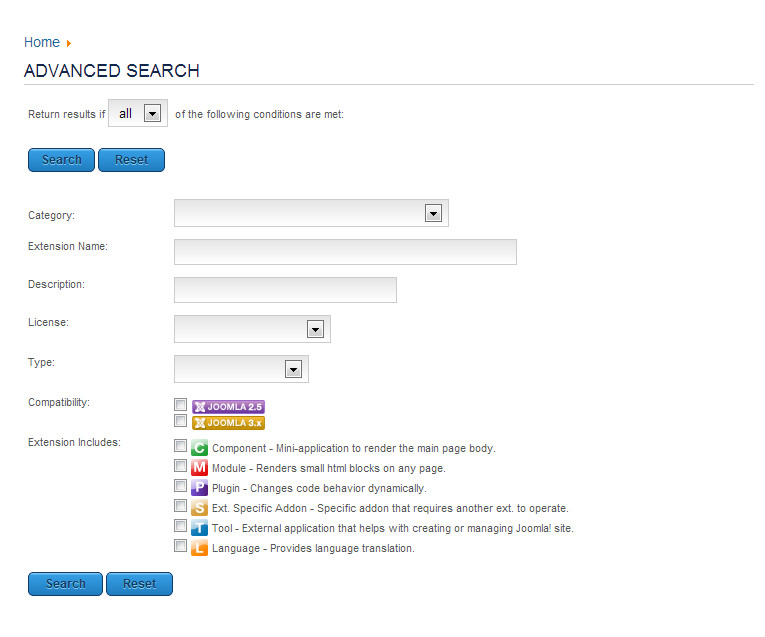
If you want to narrow your results from the beginning, use the advanced search function. You can narrow down by the following filters:
- Category
- Extension name (if you know it of course)
- Description (keywords)
- License
- Type
- Compatibility
- Extension includes
Using these filters you can narrow results down fast and easy to find what you really need. Just a pointer, if you try to be too specific you might miss out on some good stuff. Play a bit with the different filters at first and see what changes they give in your results.
The ones I mostly use are description, compatibility and type.
Description: type one or more keywords in there (same as you would use basic search) for the extension you are looking for. Easy right? Well it only gets easier...
Compatibility : If you are building in J!3 you don't need to see the 2.5 extensions and vice versa (Watch out: by excluding the versions you might narrow down too much, but as stated in the first articles, you should be able to choose your version and extensions before starting to build your J! project).
Type: Pretty easy switch to turn on or off the free or commercial extensions in your results. If you are working on a low budget project, you might want to look for free extensions only. If the client has a big budget, might be able to look for commercial extensions with maybe better support. If they are listed as free, this doesn't mean that everything is free (support, documentation). It could be, but it's no guarantee.
In part 4.2 I'll give you more insights in the JED, categories and my experiences with specific extensions. I wasn't actually planning these articles about searching in the JED, but because a lot of people are asking questions on what extension they should use, or where to find it, I felt a strong urge to write this. If you can search by yourself in the JED for about 5 minutes, you won't waste your time waiting for several hours for a reply to your post and not be sure that the answer will fit your question.
In the meantime, happy searching!
Some articles published on the Joomla Community Magazine represent the personal opinion or experience of the Author on the specific topic and might not be aligned to the official position of the Joomla Project
By accepting you will be accessing a service provided by a third-party external to https://magazine.joomla.org/
 Community Magazine
Community Magazine 
Comments