Rebuilding Our Site Part 2: Moving from Joomla 1.5 to Joomla 2.5 (not 3.0?)
This is Step 2 in the Rebuilding Our Site series. We had to upgrade from Joomla 1.5 to 2.5. This entry discusses the tools and tactics we considered when upgrading to a newer version of Joomla.
There were some major rewrites between Joomla 1.5 and 1.6. Since our old site was built on Joomla 1.5, it was time we moved to the new world of 2.5. The changes between versions 2.5 and 3.5 will probably not be as drastic as the changes made from versions 1.5 to 1.6.
Upgrading to a new version meant that we had to find new components, modules, plugins and tricks to make things work again. Thankfully this isn’t the first time we have done this. We’ve used 2.5 on our client sites for a year now so we already knew all the tricks!
Moving Content from Joomla 1.5 to Joomla 2.5
You might be wondering: Why Joomla 2.5 instead of 3.0?? Joomla versions without 0.5 at the end are not LTS (Long Term Support). This means that updates/support for those versions will be dropped a lot quicker than for 2.5. Likewise, Joomla 3.0 will have its update/support dropped earlier than Joomla 2.5. Joomla 3.0 is a STS (Short Term Support) and will have support dropped in just 7 months from initial release, while LTS will have support for 27 months. This is important for security of your CMS.
Since most of the solutions for moving content from 1.5 to 2.5 didn't fit our bill, and since our entire site was starting to be a bit of a cluster, we decided to start our content build up from scratch.
You might be thinking, "are you crazy?" Well, I might be. But guess what!? we now have a clean website without irrelevant content. Why is this important? Its important because we got rid of two menu items and also planned out our content strategy going forward.

Note: We've heard good things about this tool if you are sure about your existing content structure on your site: jUpgrade
We've used jUpgrade for a couple of clients and it works well. Recommended!
Moving Existing Assets From Your Old Site to Your New Site.
Because we did a manual move, we had to move our old site's images folder and other assets to our new site. This was just a matter of copying content from the old images folder to the new images folder. It was easy.
If you have custom components or other bits and pieces this might be a bit more complex for your site. You can check out more details from the official Joomla Docs site: http://docs.joomla.org/Migrating_from_Joomla_1.5_to_Joomla_2.5
Moving your Link Juice Too
It would be silly to lose link juice because your site structure changed. We changed our site structure and got rid of the “photography” section. We decided that it didn’t need its own menu item. Instead we moved some photographs into the portfolio section.
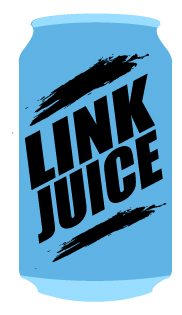
This is where our hero sh404sef comes in handy. You can check out our tutorial for this extension here. The gist of it is it allows you to detect any 404s on your site and redirect (301) that page/url to the new location or to related content. By doing so, even if you lose your old page you can get your visitors to the right pages in your new structure.
Some articles published on the Joomla Community Magazine represent the personal opinion or experience of the Author on the specific topic and might not be aligned to the official position of the Joomla Project
By accepting you will be accessing a service provided by a third-party external to https://magazine.joomla.org/
 Community Magazine
Community Magazine 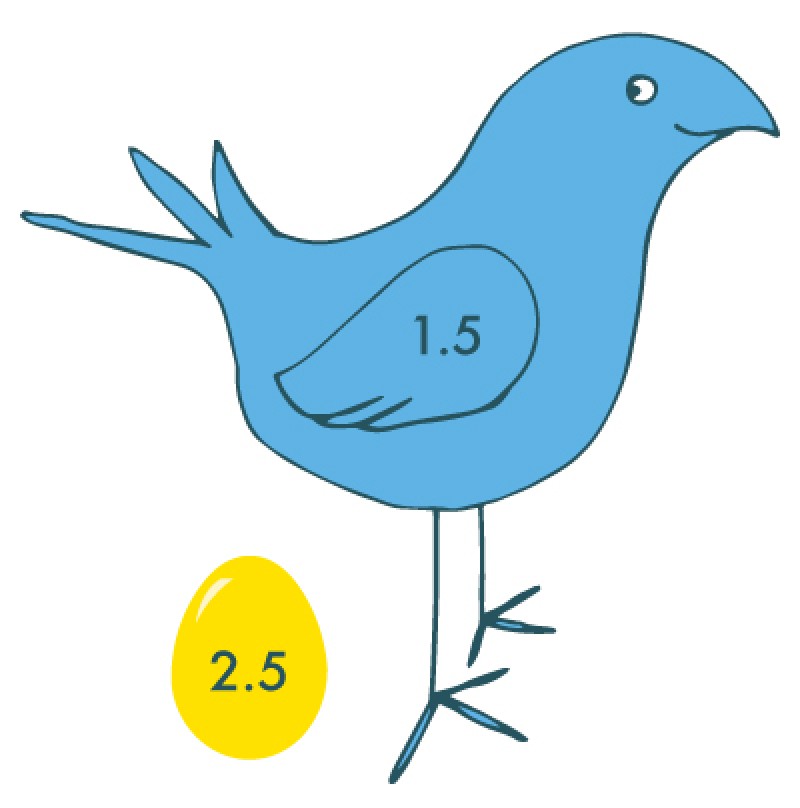
Comments