Planning and Doing a Site Redesign
Most any site that sees longevity on the internet will at some point need a redesign. Recently, I did this with one of my sites, and now I'd like to share my thoughts and planning going through this process.
So, you're redesigning your site?
A site redesign can come for one of numerous reasons. As a software company, perhaps you are releasing a new version of one of your major software suites and you are using your site to advertise it. Maybe your organization is doing some re-branding, debuting a new logo or name. In some cases, you are looking for new methods to organise your site's information. Or, you are just bored with the current design and want to introduce a fresh look. In my case, it was time to introduce a fresh look, so off to the drawing board I went to plan my updated site design.
Simplicity and Familiarity
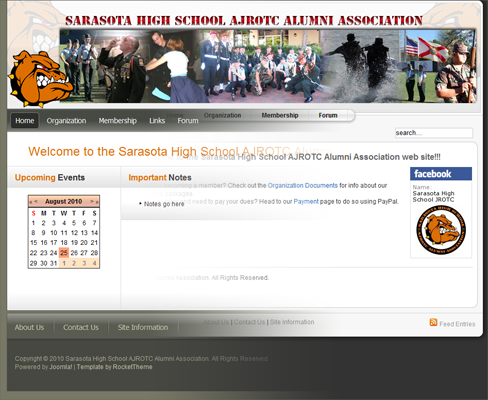 As someone who is not very artistically gifted, I depend on the various template clubs to provide templates that will closely match what is that I am looking for in a layout, then I can tweak the details to my liking. In choosing a template, I had a few personal guidelines laid out before I even looked at my first template:
As someone who is not very artistically gifted, I depend on the various template clubs to provide templates that will closely match what is that I am looking for in a layout, then I can tweak the details to my liking. In choosing a template, I had a few personal guidelines laid out before I even looked at my first template:
- The template must have a simple appearance (not graphic heavy)
- The template must be user friendly
- The template should be similar in layout to the existing template
- The template must integrate with PHPBB3 as well as Joomla!
Following these four rules, I spent a few days looking through the available templates on many of the Joomla! template clubs until seeing one that I was instantly hooked on. To complete the deal, they also had a package using that same template for PHPBB3, so I purchased the templates and began working on getting these templates live. So, thank you to RocketTheme for the awesome template (and working with me on e-mail issues).
Everyone enjoys a teaser
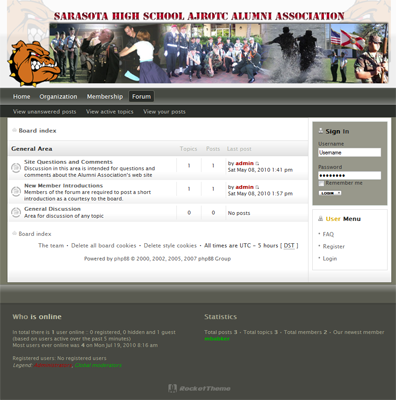 Given that I would have to do tweaks on essentially two separate templates, I decided I would give my site visitors a preview of the new template by pushing the template live to my forum first. By this point, I had already laid out the major work on the template on the Joomla! side of things, so going live with the new one on the forum would require, at the most, minor tweaks depending upon what other changes I would make as my work progressed. Typically, you wouldn't want to have two completely separate themes on a website, but in my case, I decided since the site is still a relatively low traffic site, the forums have not seen any real activity, and the existing theme was a default PHPBB3 install with Joomla! header integration, I would break this bit of advice this one time. Now, we explore the tougher decisions, such as using a site backup or a completely fresh installation.
Given that I would have to do tweaks on essentially two separate templates, I decided I would give my site visitors a preview of the new template by pushing the template live to my forum first. By this point, I had already laid out the major work on the template on the Joomla! side of things, so going live with the new one on the forum would require, at the most, minor tweaks depending upon what other changes I would make as my work progressed. Typically, you wouldn't want to have two completely separate themes on a website, but in my case, I decided since the site is still a relatively low traffic site, the forums have not seen any real activity, and the existing theme was a default PHPBB3 install with Joomla! header integration, I would break this bit of advice this one time. Now, we explore the tougher decisions, such as using a site backup or a completely fresh installation.
Old and used (data), or new and fresh (data)?
Depending on just how much work is going into your site redesign, one question that you'll have to answer is whether to reuse your site's current data architecture (to include any databases) or to start over fresh. If you are migrating from one site architecture to another (say, a custom coded set of PHP pages to a CMS such as Joomla!), you may not be able to reuse much of your current data without code re-writes or styling changes. However, if you are just doing a refresh on the design within the same architecture, then you may choose to reuse much of what is already in place and tweak it to your new design. In my case, since there isn't very much data on the site, I took this opportunity to apply a fresh installation of Joomla! 1.5.20 versus taking a backup of my site.
I immediately reviewed the extensions on my site, installed the ones that I wanted to continue using, went through my personal extension library to determine if there were any others I wanted to add to the site, and where practical, migrated data from the live site to my development environment. All said and done, I had everything I'd need to complete the site loaded within a half hour.
Reorganising your content
Since you're "starting over" (either with a fresh install or re-working a backup of existing data), now is as good a time as any to look at how the content on your site is organised and displayed to the user, and if possible, simplify it. Sites with a large data set constantly face issues of having more data than your template can display in a user friendly manner, so coming up with a way to organise your existing data while leaving room for expansion is an important step to take while you have this time available. In the case of my site, the data set is simple, so the need to reorganise isn't there at this point.
Add the content, test, tweak, and stage for deployment
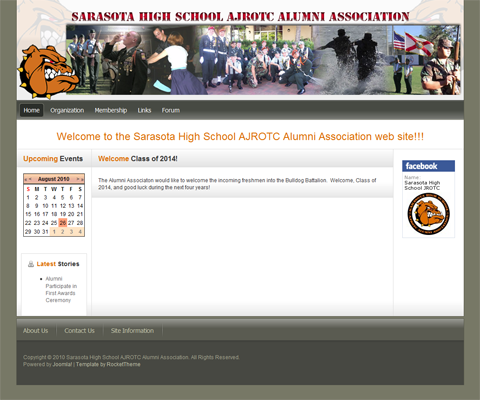 All the difficult work should be done at this point. Configuring your menus and extensions can be two of the most difficult tasks in managing a Joomla! site, so it is a good idea to do this before adding your articles. This can also help you with organizing your content by pre-planning with the menus what articles need to go where in your structure (just create your entire menu using external link types pointed to # and set the titles and aliases to what they will be, then change them as you create what they point to). At this point, adding content is a breeze. For most, it should be a simple copy and paste job with minor tweaks based on the updated styling.
All the difficult work should be done at this point. Configuring your menus and extensions can be two of the most difficult tasks in managing a Joomla! site, so it is a good idea to do this before adding your articles. This can also help you with organizing your content by pre-planning with the menus what articles need to go where in your structure (just create your entire menu using external link types pointed to # and set the titles and aliases to what they will be, then change them as you create what they point to). At this point, adding content is a breeze. For most, it should be a simple copy and paste job with minor tweaks based on the updated styling.
Of course, now that you have your actual site content, you will want to thoroughly review your updated site design to ensure that it is user friendly and that everything looks as you want it to. Once you've tested everything and are happy with the site, it's time to stage your site for deployment on to your live site.
Conclusion
Properly planned, redesigning a site can be a task easily executed and can ease the stresses involved with maintaining a website. Though the task may have come about for various reasons, the end state should always keep the user base in mind.
By accepting you will be accessing a service provided by a third-party external to https://magazine.joomla.org/
Comments