Review: "ChronoForms 3.1 for Joomla! Site Cookbook"
A little while ago there was a need for a forms component for the Joomla! Community Magazine. Out of this discussion I started to think that it would be interesting to do a comparative study of forms components for Joomla!. In my initial research, I started out with a forms component I know best: ChronoForms. I have worked with other forms components, but I just keep coming back to ChronoForms. It is one of the first extensions I install on any given site I am working on. One of the reasons why I like Chronoforms is it's highly configurable and fairly easy to extend. One of the things I stumbled upon in my initial research was a book called, “ChronoForms 3.1 for Joomla! Site Cookbook, 80 recipes for building attractive and interactive Joomla! forms”.
Let's get cooking...
I am normally very reluctant to pick up a book, since I have been quite disappointed to find that some just give you the features of a component and don't show what they will really do for you, or how you should use them. So, it was with great skepticism that I picked up this book. But, let me tell you right now, my skepticism has been put to rest. This is by far the best technical book I have picked up in 2010. As it says in its title, it is a cookbook, and no space is wasted. This book is packed with information, from cover to cover. Reading through it, I thought this book should not only be read by people setting up forms, but it could also be read to get inspiration on what forms can really do for you. Author Bob James has cooked up 80 recipes with various ways you can use and set up forms. And, if I thought I knew Chronoforms, I have found that I have barely scratched the surface.
The book begins with taking the user step by step through the installation process and how to create a simple form.
In chapter 2, it shows you how to automatically send an email of a submitted form results. You will also be taken through the steps of setting up conditional email routing based on the submitted form, e.g. depending on the selection from a dropdown, the email of the sumitted form will be sent to a particular department or person, in addition to a copy sent to the user as confirmation.
Chapter 3 shows you how to style your form by adding your own CSS, and how you can change the styling of the form based on user input and adding your own HTML.
Chapter 4, "Saving form data in the database" shows you how to easily create tables saving your results in making your forms to it and how you can view the submitted form's data and export your results to Excel or CSV file.
I am really delighted to see chapter 5, "Form Validation and Security" take up 34 pages. It shows in great detail how you can filter form data, getting the user to confirm their data before submission and make your form secure.
Chapter 6, "Showing your form in your site" shows you how to include your form in an article, showing your form on the selected page using the chromophore module, and linking to your form from Joomla! menus. It also covers how it can use a form to create a Joomla! article and how to redirect users to other Joomla! pages after submission.
Chapter 7, "Adding features to your form" has some great examples on how you can extend your forms, like how to send an SMS message on form submission, adding a conversion tracking script, show YouTube video, add a barcode to the form e-mail, adding character counter to text areas and creating a double drop down.
Chapter 8, "Uploading files from your forms" is all about how you can set up forms that will not only handle file uploads, but also how the files are uploaded, including resizing and copying image files.
Chapter 9, "Writing form HTML" guides you step-by-step on how to move an existing form to pro forma's, move a form with JavaScript, move a form with CSS, create a form in Dreamweaver, and something that was new to me, using an online form creator Wufoo to create forms and transfer them into ChronoForms.
Chapter 10, "Creating common forms" shows step-by-step how to create a simple newsletter sign-up, create a form to link to Acajoom, creating a form to publish a Joomla! article, create a contact us form, create an image or document upload form and create a multipage form.
Chapter 11, "Using form plug-ins" shows you how to control form access by user group, day, and/or time with the watchmen plug-in, creating multi-lingual forms with the multilanguage plug-in, showing and editing saved information with the profile plug-in, registering users with the Joomla! registration plug-in, creating the PayPal purchase form with the redirect plug-in.
Chapter 12, "Adding advanced features" shows you step-by-step how to use PHP to create "select" drop downs, using Ajax to look up e-mail addresses, getting information from a database table to include in your form, how to show a form in a lightbox, tracking site information, controlling e-mails from form inputs, building a complex multipage form and troubleshooting problems with forms.
Reading through the 80 recipes, I have learned of capabilities I was not even aware of in ChronoForms, and I have gotten many ideas on how forms can be used. I find this book to be a highly valuable tool for not only site builders, but also for IT professionals to get inspiration on how forms can be used with Joomla!.
As I said in the beginning, I'm highly skeptical about computer books, and my expectation to this book was the same as so many others; it will be a great book if there's a couple of chapters that will either help me solve an issue or give me an idea. However, I have found inspiration, as well as small and huge pieces of information in every single chapter. I can't recommend it enough. I only have two issues that will make this great book just a tiny bit better in my opinion.
First thing is in chapter 1, I would have liked to see the author discuss the field name when making a new form as I believe it will be easier for both the developer and user to name the fields with something more than just text_one, radio_CO and so on, because later on, when you get to where you want to reference those fields, having a more descriptive name will be useful.
My second issue is more a private preference. In chapter 10, I would have liked to see how to create a form link to ACY mail instead of or in addition to Joobi’s jNewsletter, but that's just a minor thing of my personal preference and it’s easy to learn from the recipe to do your own.
Many of the recipes do require some coding: html, css and/or php, but most is there to type and deploy. It can also be used as a stepping stone and inspiration to get started with writing code.
So, overall again, this book is packed with excellent information, laid out in a format where users with little knowledge can set up complex and highly interactive forms. It contains many examples that have highly inspirational value. This is one book a Joomla! website builder should not be without, as it helps extend the value of any Joomla! install.
The Facts...
- Title: ChronoForms 3.1 for Joomla! site Cookbook. 80 recipes for building attractive and interactive Joomla! forms
- Author: Bob Janes
- Technical Reviewers: Laurelle Keashly and Norm Douglas
- Paperback and eBook: 362 pages
- Publisher: PACKT Publishing August 24, 2010
- Language: English
- ISBN-10: 1849510628
- ISBN-13: 978-1-849510-62-2
- Available at: publishers website at packtpub.com, major bookstores and online retailers like Amazon.
About the author
Bob Janes started programming with punched cards a long time ago. As the Finance Director of a multi-national business, he kept his finger in the IT pie, much to the chagrin of those in corporate IT, and delivered innovative and successful systems projects ranging from foreign exchange to manufacturing.
More recently, he has been able to return to hands-on coding and learned the basics of CMS coding with E-Xoops before turning his hand to Joomla! and WordPress. Bob enjoys learning through answering questions and has made more than 14,000 posts in the ChronoForms forums over the last few years.
Bob divides his time between Brittany and London, and divides his work between coding and coaching - he has Bachelor's degrees in both Mathematics and Psychology and a Master's degree in Organisational Consulting.
And there is more...
You can find more info including documents written for this book but didn't make it into the book on Bob's website at http://greyhead.net/
By accepting you will be accessing a service provided by a third-party external to https://magazine.joomla.org/
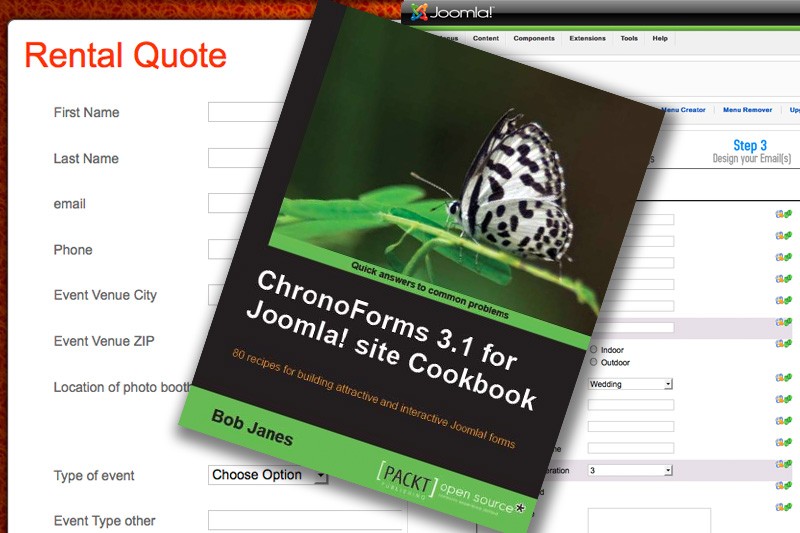
Comments