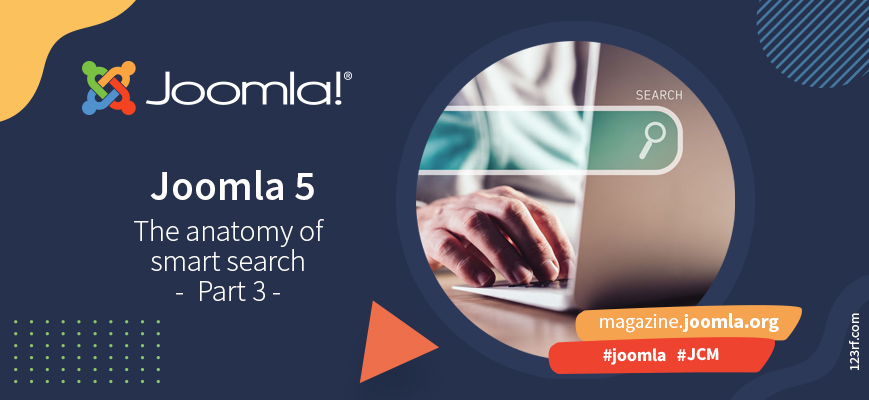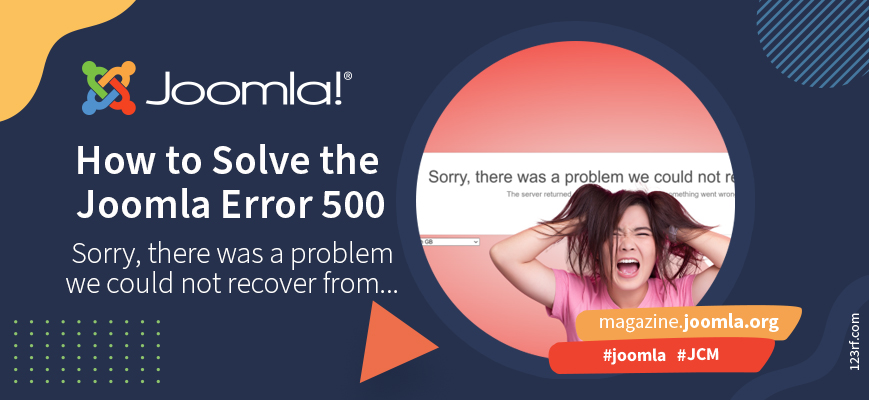When developing websites or extensions for Joomla, sometimes tasks arise that have already been solved by someone. In the development world, such solutions are designed as libraries - sets of files and classes that make it possible to simply plug them into your script and use code written and well-tested by other developers. These can be php libraries for image processing, working with PDF, connecting to third-party services via the REST API, and much, much more.
When people think of Joomla, they often think about the Joomla CMS, which is a great system for building websites. But Joomla is more than only the CMS. Under the hood, there is something else: the Joomla Framework.
As many of you have heard, PHP 7 became End of Life last month, on November 28th. You probably also heard that this is terrible news for the security of your site and / or that upgrading your site to PHP 8 is a dreary task. While neither affirmation is the absolute truth, there are always a few kernels of truth in every plausible lie. Let's see what the end of PHP 7's service life means for your site and what you can do about it in pragmatic, practical terms.
In the previous article, we have startet to code our custom plugin for Joomla smart search component. So, let's finish it!
Sorry, there was a problem we could not recover from.
The server returned a "500 - Whoops, looks like something went wrong."
Gee, thanks, Joomla. I can see that. My site isn't working. Want to give me any further information so I can fix the darned thing?
It's all just dreadfully unhelpful. Not only that, but it's a big ugly red screen. It's not even styled like my site any more. What have I done? Have I lost everything? Is all my work gone? Have I been hacked? Perhaps I shouldn't have pressed that button?
And I haven't got a clue how to solve it or what is wrong.
Speed, security, compatibility, performance. These are just four of the reasons you should keep your PHP version up to date. In this 2020 revision on the topic, we cover a number of ways you can go about updating your PHP version to avoid problems in the lead up to the release of Joomla 4 which has a minimum requirement of PHP version 7.3 or above.
By accepting you will be accessing a service provided by a third-party external to https://magazine.joomla.org/
 Community Magazine
Community Magazine