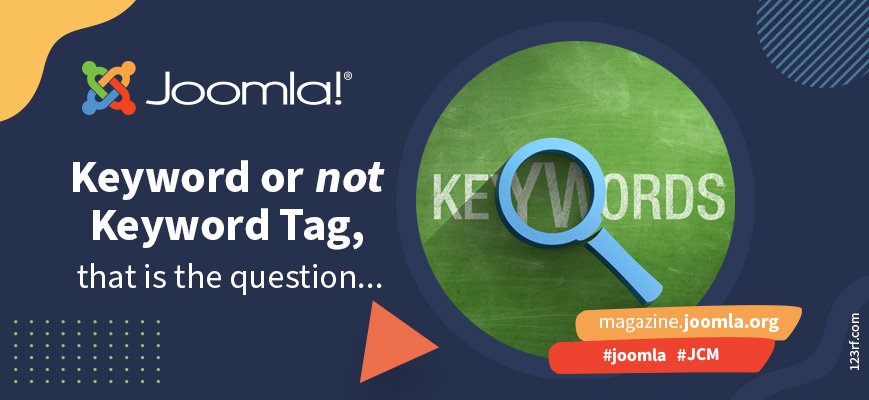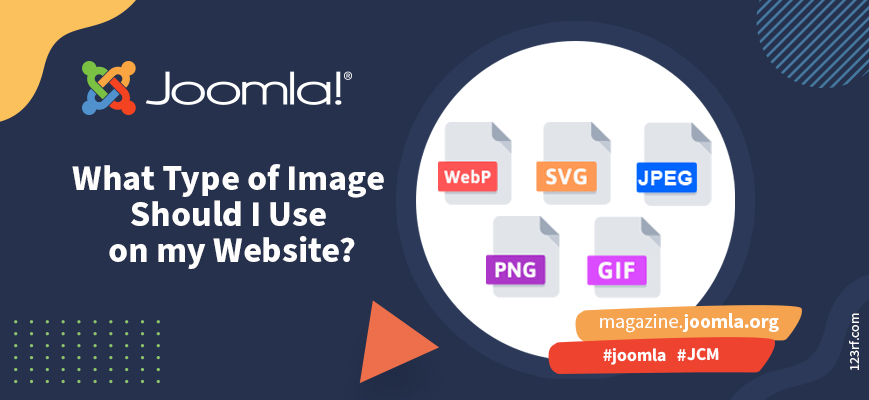As we continue exploring the different aspects of optimization, the quantity of information is vast.
In this edition, we will cover Content, SEO, and User Experience... This is of course just a highlight and many more things could be said about each topic...
Let's face it, building a website in 2024 on one hand is easier and easier than it has ever been ... especially with solutions like Joomla 5... but on the other, once you have built your beautiful website, it is harder than ever to get noticed, to get quality traffic and to convert visitors into customers...
Recently, a friend of mine posted a singular question on a famous social media:
Do you still use the keyword field in articles?
This guide for beginners simply explains what the different image file formats are and how to properly use them on your website.
Choosing the right typeface is a critical decision that influences a website's aesthetics, readability, and overall user experience. While web fonts are popular for their versatility and creative possibilities, they come with their fair share of disadvantages. In this post, we'll explore the drawbacks of using web fonts and showcase a new feature in Joomla 5 to make better use of system fonts.
When browsing through a bookstore window, it is often the title that persuades you to choose one book over another. It's the same thing when you look at the results of the Google search results pages. You click on the most relevant result to your search, and you ignore the poorly written or unclear titles.
Have you ever thought that transfering disembodied data across the globe using lasers and electromagnetic fields to your thinking rock powered by lightning so that it conjures some scribblings on a piece of glass which make you vividly hallucinate my thoughts is nothing sort of magic? Well, folks, let's talk about the source of those hallucinations, what we call content.
In the second part of this series I described how to unlock a base level of performance out of your Joomla site with a few, simple changes. Today we're diving deeper into static media: JavaScript, CSS and image files. These changes are more involved but can turn a junker of a slow site into a decently performing one. Arguably, not all of these changes make sense for all sites but the performance benefits you get are substantial.
By accepting you will be accessing a service provided by a third-party external to https://magazine.joomla.org/
 Community Magazine
Community Magazine