Page Builders for Joomla - Balbooa Gridbox
In Joomla, you can create all kinds of pages by using the built-in menus and modules, and the template for the layout. But what if you want a little more flexibility? What if you want different layouts for different pages, and you don’t have the technical skills to dive into overrides, HTML and CSS? In that case a Page Builder can help you do the trick.
With a Page Builder, you don’t need much technical knowledge to create a beautiful design. Gridbox is one of the Page Builders available for Joomla.
Using one of the many Page Builders available for Joomla can help a lot in the process of building web pages. The main idea for it is to have everything you need most in one tool. There are some differences between them, for example the number of pre-installed extensions/apps, the way we set them up, or just the way of working with it.
Today I will tell you about the Gridbox Page Builder from Balbooa.
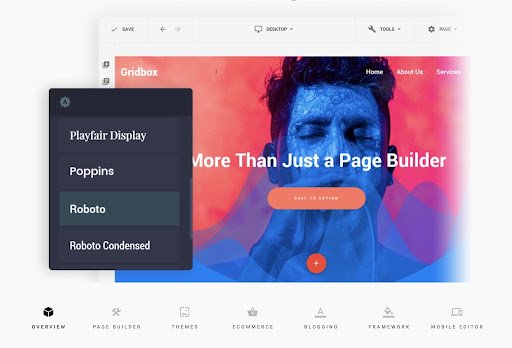
Gridbox is not only a Page Builder, you can use it for e-commerce, blog and a couple of other things, like a site for a hotel with extra fields, or a portfolio for an artist.
And not only that, there are also built-in tools for performance, photo editor, canonical urls, xml sitemap, SEO with Open Graph and preloader, so you don’t need to install extra tools for that.
Why I use Gridbox
I’m the kind of person that, during the process of creating a new site or working with existing ones, is always trying to minimize the amount of extensions. This is probably one of the reasons why I like Joomla more than WordPress and why I just love to work with Gridbox.
For me, there are two very important reason why I work with it a lot and why I choose Gridbox:
- great support, they answer very fast and also try to help with complicated subjects
- frequent updates and new functionalities, like, for example, since the last update: full multilingual support and the ability to place items wherever you want
Who can use Gridbox
Gridbox works great for advanced users who want to add modifications in JS and CSS. It is also very suitable for beginners just starting creating web pages, and even for authors who want to create their own page for themselves. You can set almost everything up by drag and drop.
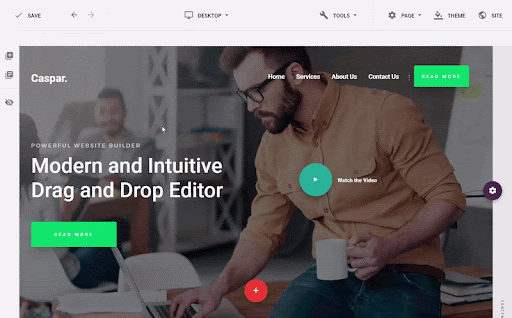
A few features
It’s not easy to write about everything we’ve got in Gridbox in one article so that’s why I only mention a few of the features.
At the beginning I built a one page site with it and found out it works great. The building process is very fast. I can set a menu for my one page site, decide if I want this to be a typical menu on top, megamenu or side menu. Set section and decide if this needs to be scrolled to smoothly, or to change section by section by menu arrow on keyboard or during scrolling. Then I can decide if I want to add animation when the section is loaded, or on mouseover, for each element.
Another very nice feature: you can edit text on a page without opening the editor. You can do it just by tapping on it and then change the text.
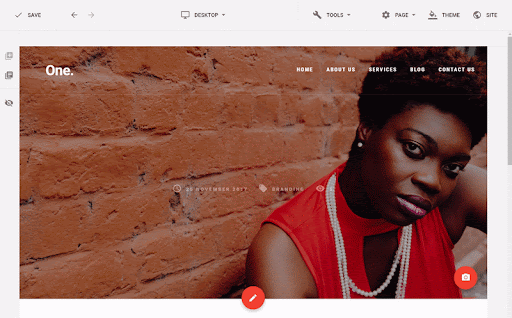
Mobile devices
For me, adaptation to mobile devices is very important. I can set dimensions for devices and choose separate settings for desktop, laptop, tablet landscape, tablet portrait, phone landscape and phone portrait. I can also change breakpoints and define when the mobile menu should show up.
For each dimension you can set the size and the ordering of the columns. You can also set the width of the main container globally for all pages, so when your client needs the site to be 900px wide, no problem!
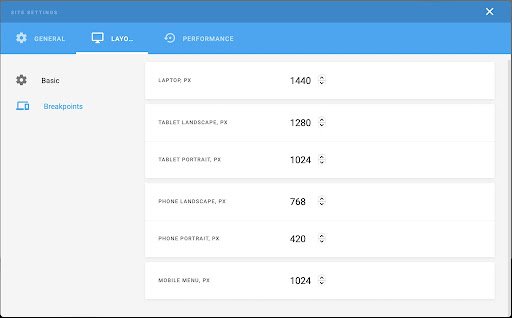
Sometimes we want to hide some of the apps (images or other), for example only for mobile; we can set it without code just by setting visibility for the right dimension.
With your own template or built-in theme
Gridbox can work with any other template but to use all its power you can choose a preset layout in the Builder or choose from one of the already prepared themes.
Balbooa offers us a free and a pro version. The free version contains only a few apps, if you want to use everything you need to buy the Pro version. They offer the pro version with lifetime usage, and you can also buy it in a bundle with a great Form builder and Joomla Gallery.
Try it yourself!
I could go on about Gridbox forever, because there is so much more to tell about it, not to mention the Balbooa team keeps adding new things. Try it out and find out why I’m so enthusiastic about it!
Some articles published on the Joomla Community Magazine represent the personal opinion or experience of the Author on the specific topic and might not be aligned to the official position of the Joomla Project
By accepting you will be accessing a service provided by a third-party external to https://magazine.joomla.org/
 Community Magazine
Community Magazine 
Comments 4
Only one reason why I'm seel using Joomla on my projects is Gridbox!
Yep, Gridbox is the best page builder for Joomla!
I switched to Gridbox after testing all the major templates and page builders. I found it to be the best overall and easiest to use. Not to mention the support is 10x better than JoomShaper. I don't have to explain things for months to get any help.
It's an amazing system and keeps getting better. Highly recommended!
Great article Kuba! I´ve been using Gridbox for the last 3 years and like you pointed out the support and ease of use is amazing. One thing I love with Gridbox is the fact that IF you want to add a custom CSS class or code to customize the look and feel that to is very easy to do, that makes it extremely flexible. Gridbox is hands down the best page builder I´ve used.