Create your own paid Newsletter with Joomla
Newsletters are essential these days. Not only to advertise your business but also as a valuable way to connect to your audience. Some new companies allow you to create your newsletter and even to put it after a paywall. In Joomla, we have been able to do this for years. Let’s see how!
If someone did tell your 2010 self that your followers will pay to get a newsletter, you would have said he is nuts... But this is 2021, and everything is possible, isn’t it?
With this vision, some companies try to facilitate paid newsletters as a service, allowing everyone to outsource this vital part of their business. And let's be honest, batch email sending is always a challenge: First, you need to find a system capable enough to send all the emails as quickly as possible. Then you need to use trusted servers to send these emails and finally get your fingers crossed to reach your audience and not be blacklisted.
Outsourcing your newsletter might look like a good solution if you are not using a flexible CMS or using a “no-code” solution.
But please stop to think about this for a minute:
- Suppose your newsletter is just for marketing purposes. In that case, you are not only giving away essential information about your business to 3rd parties but losing a tight relationship between your customers and your company.
- If you are planning a paid newsletter, things do not get better as you are giving away your main core business to this 3rd party and believe it or not, but your business will not be yours then.
In this article, we will consider the service offered by Revue and how easy it will be to enhance our Newsletter using just Joomla and the award-winning extension AcyMailing.
An overview of Revue
One of the services that has gained some popularity these days is Revue. This nice Newsletter as a service offers you the possibility to easily create a newsletter and request some money for it.
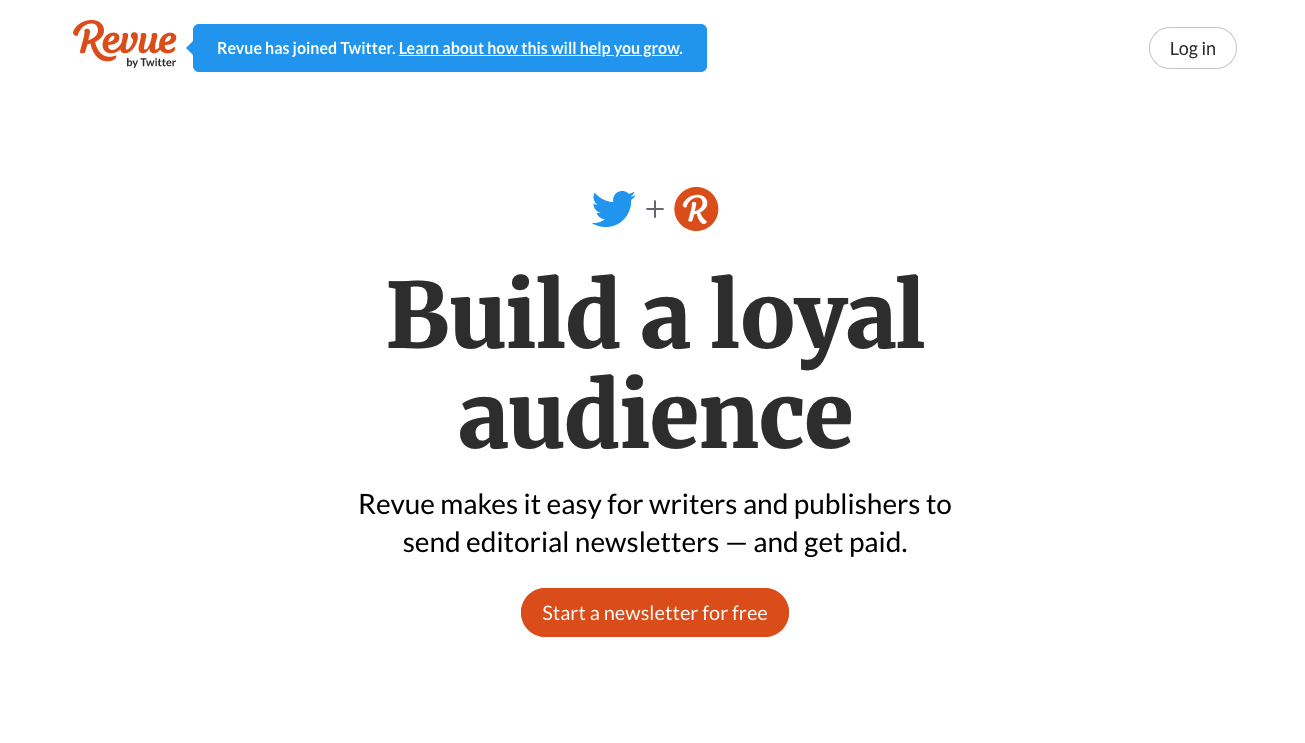
I have noticed some content creators I follow started to use this service as Twitter acquired Revue a couple of months ago, so I decided to create an account and see what it offers.
Account creation is straightforward (as in any other no-code solution), especially if you have a Twitter account, as it's well integrated with this social network. So in a couple of minutes, you can set up your account.
Let’s summarize the features you can find in your account:
- You can add your business details. This is needed to handle invoicing and payments
- You can integrate it with external services to fetch content and add it directly into your newsletter. Some of these include popular ones like Twitter, Facebook, Pocket, Instagram, Medium and others not so popular as Refind, Feedbin or Product Hunt. It's worth mentioning that you can include RSS Feeds to fetch content from.
- You can choose between 2 layouts (this feature is called themes) for your newsletter, and you can customize primary and secondary colors and the image in the header.
- You can set up a Stripe account to get your payments (optional) if you want to hide your newsletter after a paywall.
- You can manage your subscription lists and import/export subscribers from a file or directly from a MailChimp list.
- You can check statistics about subscribers and email sending.
So far, so good; it seems this has everything you need to start your newsletter, right? Let's see about the problems I have already noticed in the product.
Revue limitations
Besides outsourcing a key part of your business as it's your customers and your content delivery, there are also some limitations that I have noticed which I think limit your business:
Only one group of subscribers
You can only have one group of subscribers. So if you want to offer different content to different groups of people, you can’t.
You must use Stripe for your payments
What about choosing a different payment processor? Right now, there is no other option than Stripe to process the payments.
Limited options to add content from your site
It’s very limited in the integration of the content for your site. For instance, you may have a hard time adding content behind your paywall to your newsletter.
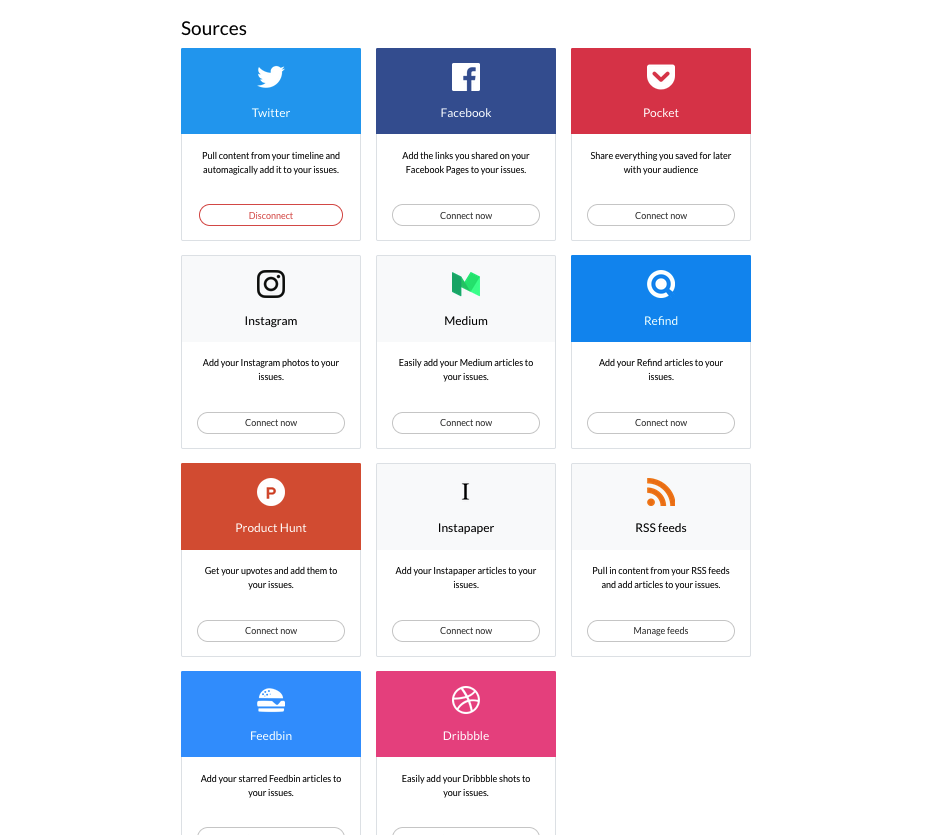
Just two designs with limited personalization
If you are obsessed with design, just forget about a fancy newsletter with Revue. You are limited to 2 themes or designs and a couple of tweaks.
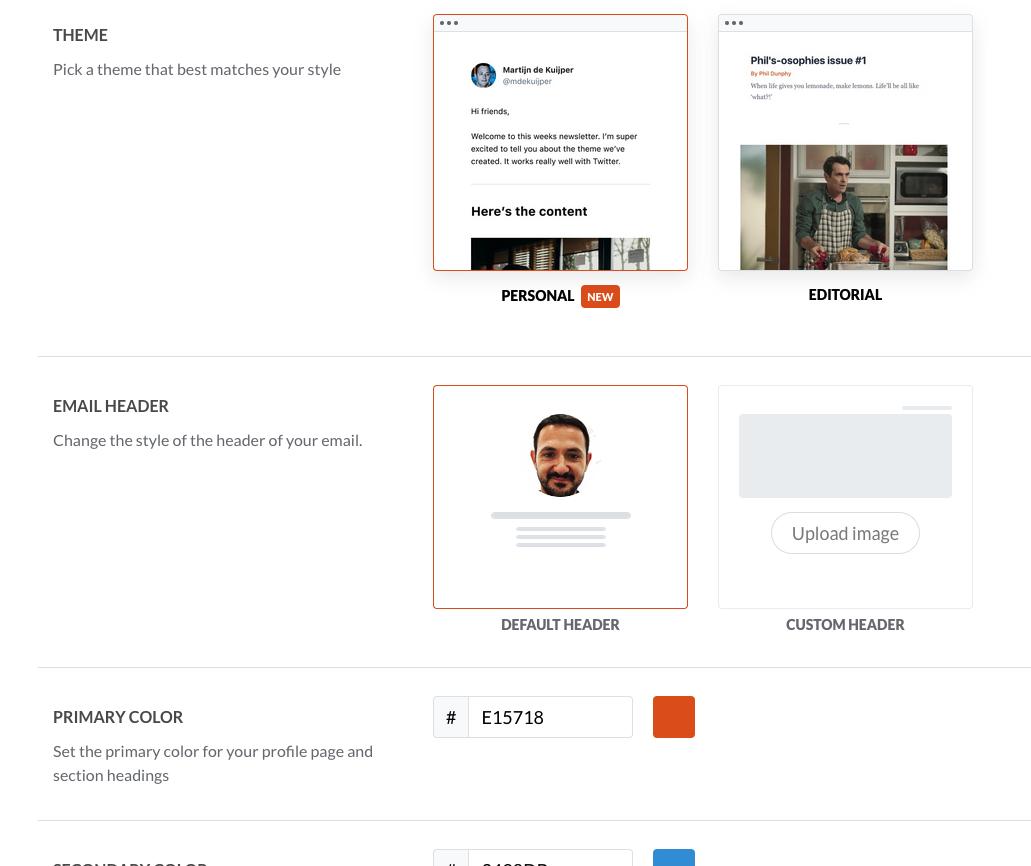
Joomla extensions to create a newsletter
In Joomla, we have several extensions to start a Newsletter, and they are all pretty good. Although this article is focused on AcyMailing because it's the one I know best, I think it's fair to mention some of the other possibilities you may find in the Newsletter category of our Extensions Directory:
Please also look at these as they are also significant developments that can help you in your job.
Create a Paid newsletter with AcyMailing
To illustrate this article, we will focus on the AcyMailing extension, although you might find any of the ones I mentioned in the previous section a good choice for your needs.
We have some steps to cover, which honestly will be more or less the same as if you used Revue, but in our case, you will own and control every result of the project:
- Create your subscribers list
- Create a design for your Newsletter
- Add content to your Newsletter
- Add a paywall for your content
- Sending your newsletter
Create your subscribers list
First things come first, and in this case, you cannot send a mass mailing campaign if you do not have a list of emails to send it. So you need to focus on creating a quality list of emails of your customers.
Please, do note that I specifically added the word quality. That means you cannot just get your customers' emails from your mail inbox and add them to your list. You need people to agree to receive your newsletter; otherwise, you will get lots of bounce emails and rejections, and you will be considered a spammer.
Suppose you already have a list of emails from people who want to receive your emails. In that case, you can import them easily in AcyMailing, just uploading it as a CSV file or even pasting your subscribers into their importer.
When you need to create your list from scratch, AcyMailing allows you to easily add a "Subscribe to my Newsletter" module which you can place anywhere on your Joomla site.

Create a design for your Newsletter
Once you have managed to create your subscribers list, you need to choose a design for your newsletter. In AcyMailing you can choose between some predefined templates, and also, you can import HTML designs easily. In this regard, I discovered the markup language MJML some years ago, and it’s my tool of preference when I need to develop custom designs for emails.
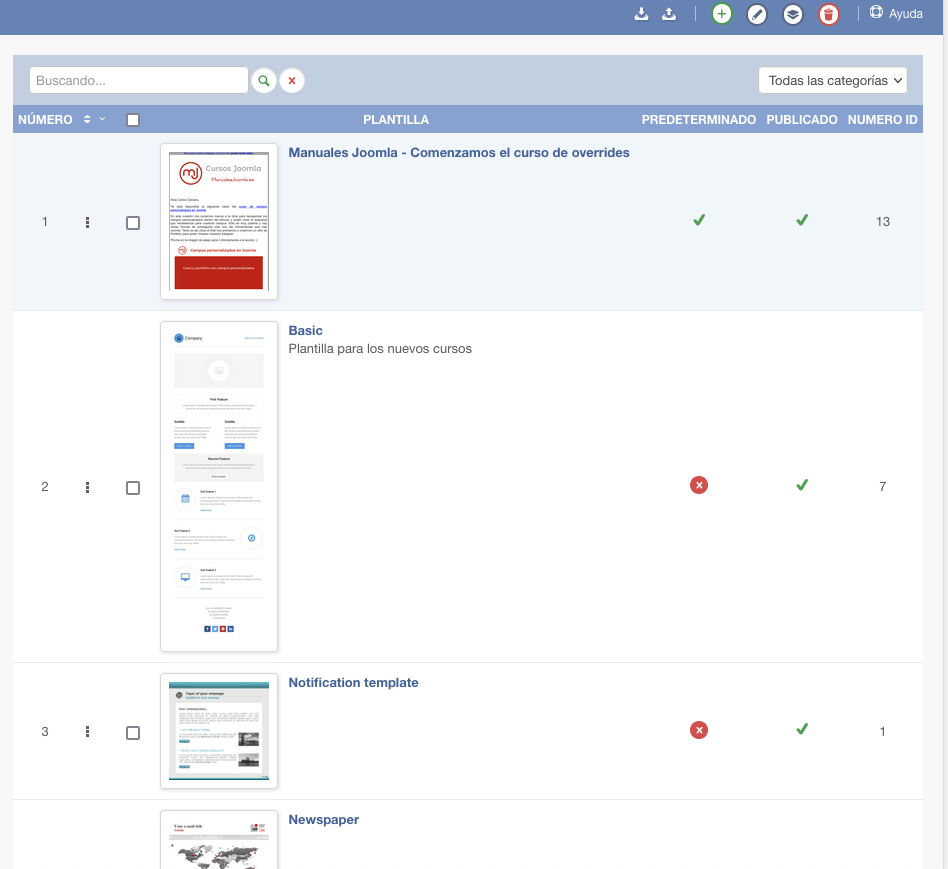
Once you import your design, you can set it to be default for all your emails.
Spicing you content
When creating your Newsletter, you may just write down whatever you have in mind and manually add all the links and other information you want. One of the main advantages of using a Joomla extension is that you may use all editor button extensions you have installed to spice up your content. For instance, you may use a Tweet this button plugin to easily insert a share on a Twitter link.
Also, AcyMailing comes with several plugins which allow you to easily insert your latest news or any other interesting content in your newsletter. And this is the interesting part because you do not need to have a public feed with your latest articles or figure out ways to make your content be in your Newsletter. If your content is in Joomla, AcyMailing will quickly get it using one of their nice plugins and insert it in your Newsletter.
Enabling a paywall for your Newsletter
So we have our subscribers, our content, and how to add a paywall and make it private only to our customers.
Once again, here is the magic of choosing a great and powerful platform like Joomla!. You can select any of the many Membership extensions around to allow your customers to pay for your content.
In this regard, I have some experience with RS Membership and Membership Pro, and I would recommend both, so just choose which one has the features you need or go and see all the Membership and Subscriptions extensions in the extensions directory.
Joomla Groups
Since 2.5 Joomla ACL and specifically User Groups feature is fantastic and at the same time simple and powerful, so although lots of Membership extensions provide their own way to handle users after payments, I think the cleanest and most potent form is to assign paid users to a specific customer group. That will allow you even to have different paywall levels in case your business grows.
Finally, sending your Newsletter to the right people
The last step in the process is sending the newsletter. It's a bit critical because we need to be sure only the right people get the emails.
For this, Acymailing offers several ways to filter your subscribers list and be absolutely sure you send the email to the right person.
Different emails for different lists
You may classify your customers in different lists directly in AcyMailing. This might seem the quickest way to send your email. You just choose the correct list, and only people on that AcyMailing list will receive the emails.
In this case, you need to have a way to automatically move the user from different AcyMailing lists in case hir payment status changes. This might be the only way in case your users do not have an account on your site.
One list, different user groups
If you classified your users in different user groups, you can just have one subscriber list and send the newsletter only to a specific Joomla user group. I think this is the most straightforward way to handle everything, and that's again thanks to the core of Joomla ?.
Beating Revue was not that hard...
So, Newsletters are essential again, and some companies are trying to convince us how wonderful it will be just using their service to handle our communications. But, please focus on the big picture and remember that with Joomla and our great extension developers, we can win the web back.
Some articles published on the Joomla Community Magazine represent the personal opinion or experience of the Author on the specific topic and might not be aligned to the official position of the Joomla Project
By accepting you will be accessing a service provided by a third-party external to https://magazine.joomla.org/
 Community Magazine
Community Magazine 
Comments 2
Yeah, we can do a lot of things with Joomla!
Estoy de acuerdo con lo que cuentas sobre Acymailing, es mucho mejor que cualquier servicio externo, yo lo uso con con el SMTP de Google y genial.
Hablando de componentes de membresía, Casi siempre había utilizado Membership pro, una extensión muy buena, pero ahora estoy empezando a trabajar con PayPlans de Stackideas y la verdad es excelente como todo lo que hacen estos desarrolladores.
Un abrazo compi