Joomla 4: The new Media Manager
Joomla 4 Media Manager was one of the first features upgraded and incorporated into Joomla 4 at the Alpha stage. Find out what’s improved.
I have a confession.
Having used Joomla so long, I’ve never really liked nor used the core media manager. You’d have to go in and delete files before you could delete folders, and aside from uploading files, there wasn’t much else it was doing. I installed JCE, and have used the JCE File Browser for the better part of a decade now. It’s better, but still has things that could be improved. I think I even got a question wrong on my Joomla Certified Administrator exam as I answered it based on Joomla 1.5 when I last looked at the core Media Manager!
The Media Manager has evolved
In writing a few articles on Joomla 4’s new features over recent months, the Media Manager certainly piqued my interest, and further inspection for this article shows that the work of the New Media Manager team over recent years will be rewarding users in Joomla 4 in spades.
The core improvements are sure to make users of older versions of the Media Manager users happier, and they go a long way towards delivering an overall solution that I’ll happily switch to when I roll out Joomla 4 when it’s released soon.
Key Features
Here’s a quick tour highlighting several of the new features.
Drag & Drop support
To upload files now, you just need to go to the folder you wish to upload to, and you can then drag and drop your files straight onto the Media Manager.
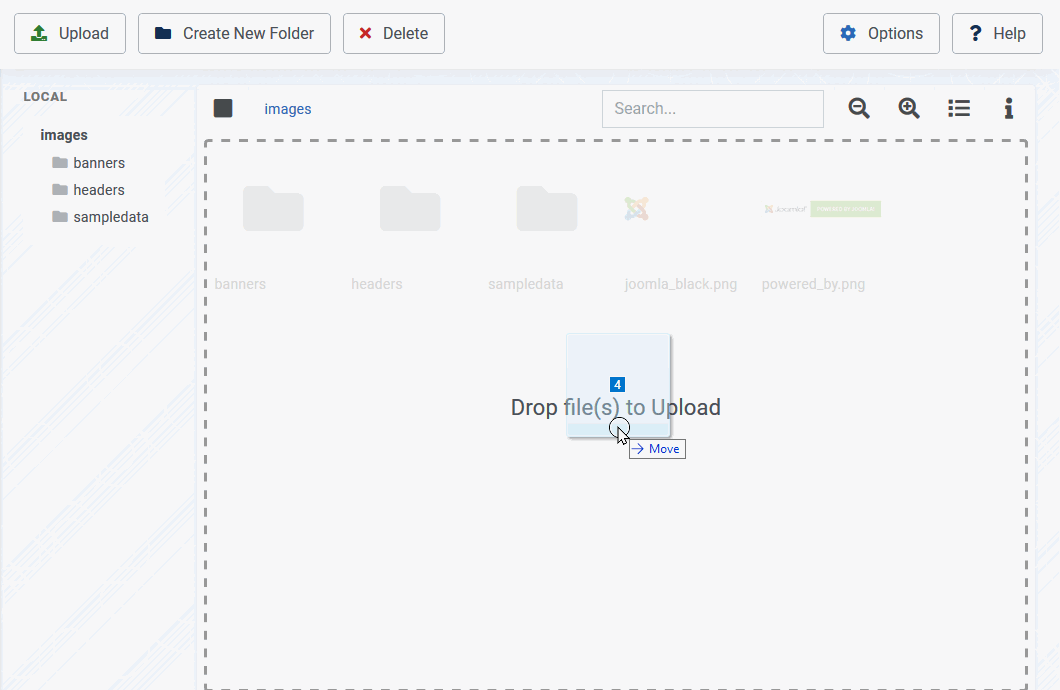
Image Editing tools - crop, resize, rotate
You can now modify your images directly in the Media Manager using the image editing tools. Currently that allows you to crop, resize or rotate images.
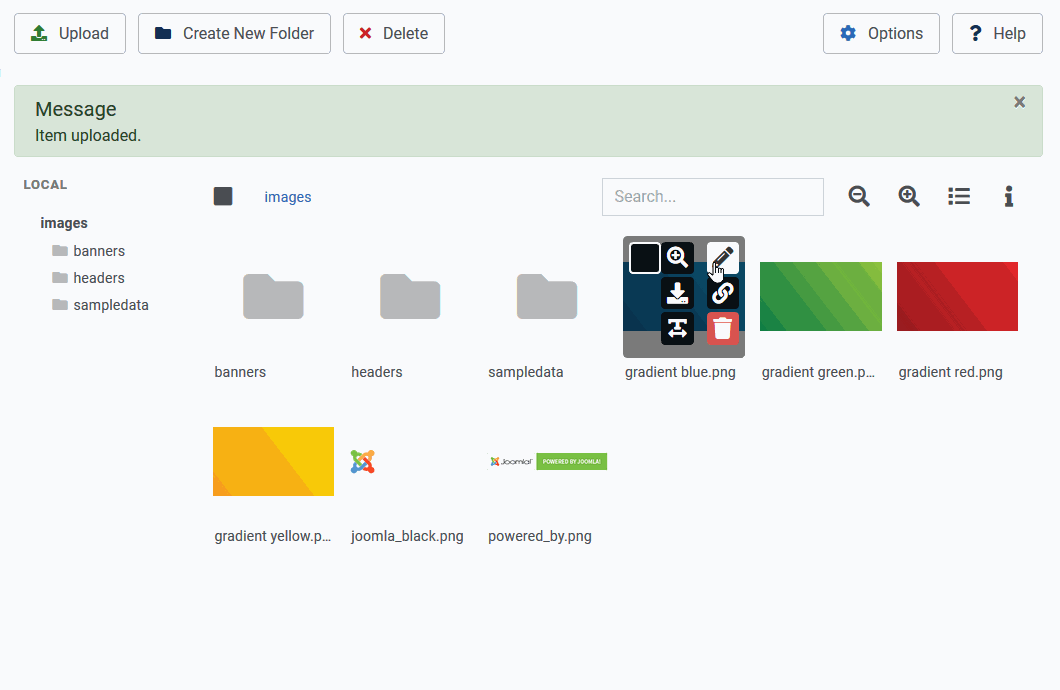
File Management
File management in the new Media Manager has been greatly improved. The following features were not available in the core Media Manager in Joomla 3, and are amongst the reasons many users have chosen alternatives.
- You can rename files in the Media Manager
- You can delete a folder even if it's not empty, whereas before you needed to delete the files in a folder first.
- You can Shift-click to select and then delete multiple files/folders
- You can get a link to the file to share with others or to use in your content straight from the Media Manager
- You can download items straight from the Media Manager back to your local computer
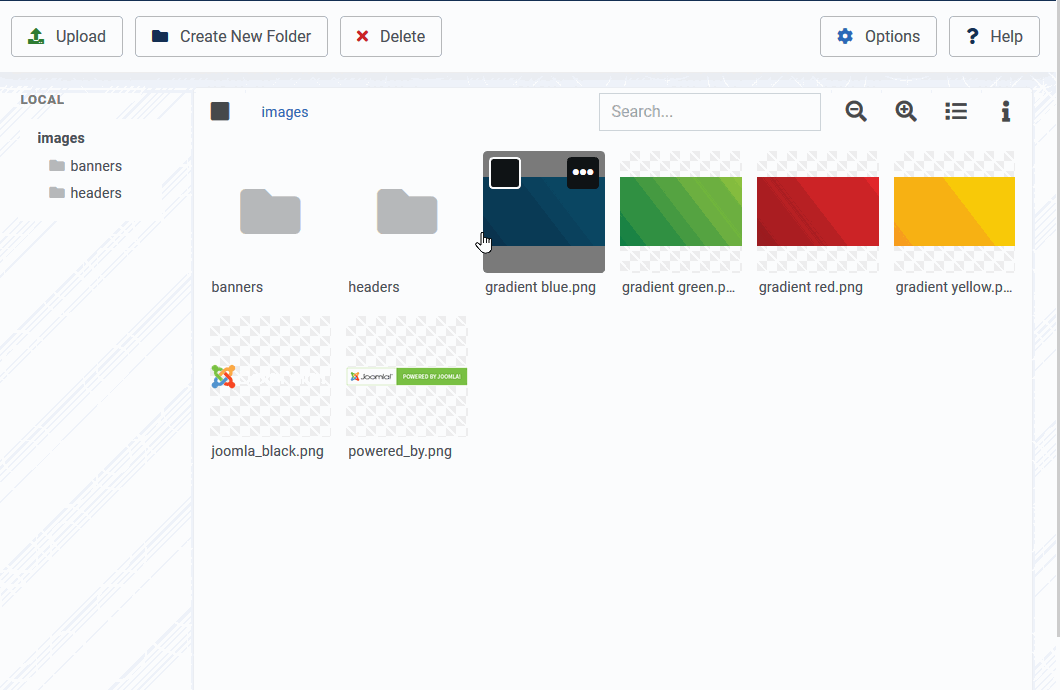
View image properties
As part of the Media Manager now there’s also a properties sidebar you can turn on that then displays more information about the file including created and modified dates, dimensions, file size and MIME type.
You can also switch between a thumbnail and a detail list view which also shows the file information which is useful when you’re looking at optimizing your site and want to see the large images that you might need to adjust.
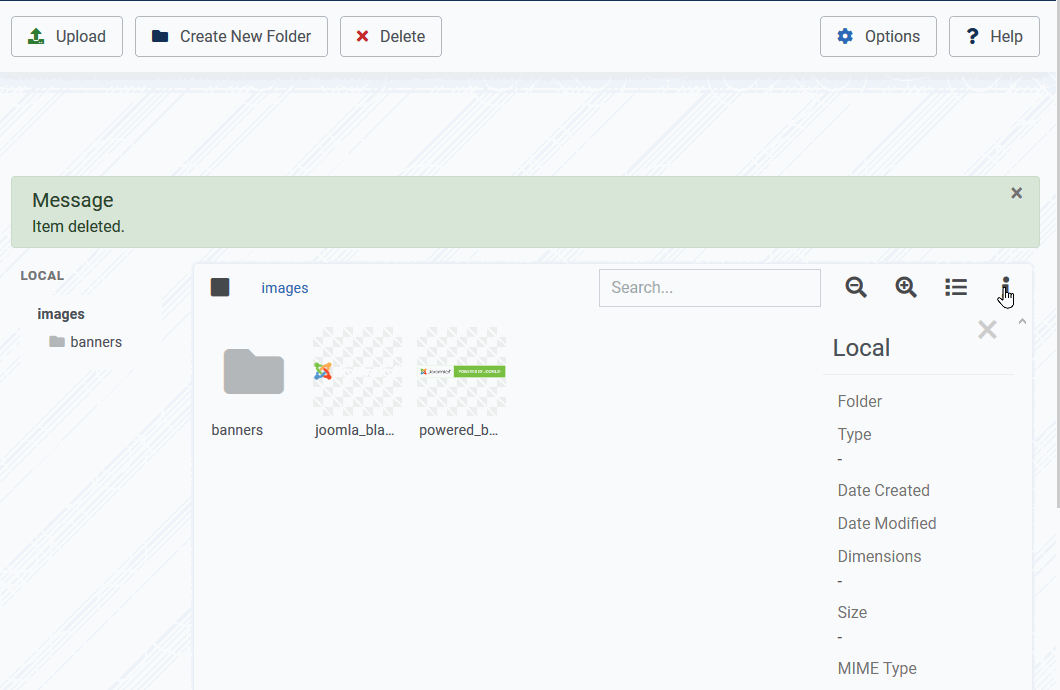
Extending the Media Manager
Filesystem Plugins
One of the other new features that will enhance what you can do with the Media Manager is the new Filesystem plugin group.
The Filesystem group allows a new set of plugins to be developed that work with the Media Manager. Joomla 4 Beta currently includes just an initial Filesystem - Local plugin. The filesystem plugin group will allow extensions to be created that allow you to:
- Connect to external file systems such as Amazon S3, Dropbox, OneDrive or Google Drive
- Create additional plugins for image optimisation and manipulation
- Create plugins relating to previewing custom file types from within the file manager
As well as other plugins that are only limited by developers' imaginations.
Future Features
Going forward, the Joomla Media manager may be enhanced to also have core features such as:
- Cut and paste functionality to allow you to move images around the file system
- Image optimisation tools that implement compression tools to minify images on upload, create thumbnails, or that automatically create srcsets for responsive images.
- Enhance the media manager to incorporate ACL & User Folder Structures
- Create advanced database management for images to allow information like image metadata to be set at the media manager level.
Do you know Vue.js?
These future features planned for the new Media Manager will be developed over time (potentially Joomla 4.1 or 4.2). However at the moment the team is short of a key skill set.
If you’re a developer experienced with Vue.js, which is the javascript library the Media Manager is built on, you’re needed. If you’re interested in assisting, you can get more information here: https://volunteers.joomla.org/help-wanted and look at the “Joomla! Enhancement Development Team“ positions.
Have thoughts on the Joomla 4 Media Manager? Comment more below.
Interested in contributing? The Enhancement Development Team not only needs vue.js programmers, but also needs PHP developers to assist with developing features with other features of Joomla 4. The team also needs some people to help with other project tasks, like writing documentation and translating features. Find out more about the team here.
Further Reading
Joomla 4 Media Manager Resources
Joomla 4 Media Manager Reviews
- Joomlashack - Steve Burge October 2017
- L.Theme - Emily Jalet March 2018
- JoomlaBeginner - Naveen Kumar
Vue.js Resources
Some articles published on the Joomla Community Magazine represent the personal opinion or experience of the Author on the specific topic and might not be aligned to the official position of the Joomla Project
By accepting you will be accessing a service provided by a third-party external to https://magazine.joomla.org/
 Community Magazine
Community Magazine 
Comments 1
Would love to try the new Media Manager, but it seems not to follow symlinks. Example the images directory is a symlink to the actual images. Just get errors. Tested by renaming the symlink and making an images directory and works. J4.4.0...