How to write for the Joomla Community Magazine
Maybe you knew this already: you too can become an author for the Joomla Community Magazine. If you want to share your knowledge about Joomla, extensions, templates, technical topics related to web design, show us a case study of a project you’ve been working on, or let us know what is going on in your part of the community, you’re welcome to write for us. But how to start? And where do you go from there?
Step 1: register on the JCM website
The idea is you upload your article(s) to the JCM website yourself. What you need for that is an account with author permissions. So that’s where we’ll start.
On the frontpage of the Joomla Community Magazine, in the right sidebar (or almost at the bottom of the page if you’re on your phone), you’ll find a login module. If you already have an account on the JCM but no author permissions yet, skip this step and move to Step 2. If you don’t, click Register.
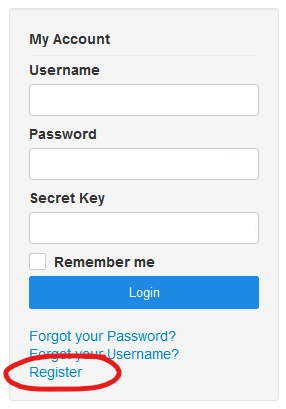
Follow the steps of the registration process.
Step 2: tell us you want to be an author
Once you’ve registered, let us know you would like to get author permissions.
Drop us an email (
We’ll change your account to Author, let you know when it’s done and you’re all set. Preparations done!
Step 3: decide how you want to work
To help you on your way with which subjects you can write about, writing style, the publishing workflow, we have a pretty neat FAQ set waiting for you to check: https://magazine.joomla.org/faq
Option 1: submit directly
Once you’re an author, you can submit your articles directly to the JCM - yes, that means upload them to the website yourself. Around the 15th of each month, the editorial team reviews and edits the pending submissions. If approved, your article will be included. If it’s not approved (yet), we will contact you to see if we can improve it together. Read about how to submit in Step 4.
Option 2: work together with an editor through a Google Doc
If you’re not sure about the content of your article, or your grammar, or the structure of your text, or you just want an extra pair of eyes, guidance or a little feedback, you can choose to write your article as a Google Doc first and share it with us (through email or Mattermost). We can review your text, help you write, edit or provide feedback or suggestions. You wouldn’t be the first author that works this way. We love to help you improve your articles.
Step 4: submit your article
When you’re happy with your article, it’s time to submit it to JCM. This is a pretty self-explanatory process, so I will only tell you where to start ?
Log in to the magazine first. If you have the right permissions, on the homepage, in the right sidebar, you see a small menu, like this one:
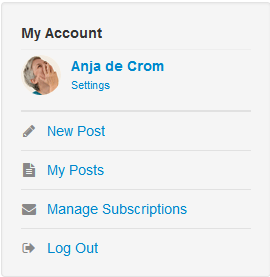
Click New Post and add your text and images, pretty much the way you would add an article to your Joomla website. We use EasyBlog for the magazine content, so it looks slightly different, but it’s not very hard to do.
If you import the content from Google Docs or Microsoft Word, ensure you clean the format, leaving just standard HTML markup, without additional styles and spans.
If you think you might want to change things, save it by clicking Save draft. If you’re satisfied with the article, click Submit for approval. Once you’ve done that, you can’t change anything anymore until it has been approved and published.
This article is a step by step guide to submitting your articles: https://magazine.joomla.org/all-issues/march-2023/submitting-your-articles-to-the-joomla-community-magazine
Pro tip: if you’ve started out with a Google doc and pasted the images in your doc, you can download it as an HTML file and you get a nice folder with all the images in it so you can upload those all at once (File -> download -> web page).
Any questions?
Yes: as an author, do I have to join the team?
You can. But you don’t have to, you can also write occasionally.
Joining the team comes with a commitment: from authors who are team members we expect one or more articles each month. Also we expect you to join our chat meetings, twice a month, in our Mattermost channel.
If you already know that kind of commitment is not your thing, no problem. You can write whenever you can, with no strings attached, and we value your contributions anyway. And if you discover you actually like writing for us and you do want to go steady, you can always change your mind and join the team.
As a team member, you’re also a member of Open Source Matters, the non-profit organization supporting the Joomla project. That means you have membership rights, and that means you have voting rights in elections for Team Leader, Department Coordinators and Board Members.
Yes: what topics can I write about?
Excellent question!
There are lots of things to write about:
- You can help explain Joomla’s awesome core features to newbies, or write about extensions or templates.
- If you’re a tech type of person, tell us how stuff works.
- Are you in a team with exciting plans, or have you just finished an important initiative for the Joomla project? Share it with the rest of the community!
- If you’ve built an interesting website for a client: write a case study about the challenges you encountered and how you’ve overcome them.
- Do you know all about general trends in web design, SEO or web development? The community would love to read about that!
So there are plenty of topics to choose from. For some article types we have a guidance doc ready with a possible structure outlined for you, so you only need to worry about the content and not about the structure.
Yes: my English is not exactly flawless, can I write anyway?
Oh yes you can!
In that case, the smartest thing to do is write in a Google doc, as described above. Share your draft with us when it’s ready and we’ll help you out. Most of the time we use “suggestions” for that, so you can see what’s changed (sometimes we’ll tell you why we’ve changed it). And the more you write, the better you’ll become.
Yes: this is about the JCM, but can I write documentation as well?
Very much yes!
Read all about that in this article: https://magazine.joomla.org/all-issues/november-2022/document-buddies-making-joomla-better-without-writing-a-line-of-code
What are you waiting for?
We would love to hear from you! If you want to know more first, just ask. We’re happy to help you on your way.
Some articles published on the Joomla Community Magazine represent the personal opinion or experience of the Author on the specific topic and might not be aligned to the official position of the Joomla Project
By accepting you will be accessing a service provided by a third-party external to https://magazine.joomla.org/
 Community Magazine
Community Magazine 
Comments