Page Builders for Joomla: SP Page Builder
If you’re used to working with another content management system and creating your first Joomla website, you may wonder how to make your pages. Joomla doesn’t have a built-in page builder and the pages are by default content-driven.
If you like a little flexibility to create pages and not dive into the technical stuff too deep, you can install a page builder. There are several great builders available. In this article, Chris Wilcox shows us one of them: SP Page Builder from JoomShaper.
A website is made up of pages. Your Home page, maybe an About page, a Contact page and perhaps some others detailing your services.
But how do you go about designing and building those pages?
You’ll likely want some text, a few images and maybe a button or two.
If you install Joomla from scratch, it can be daunting for those without knowledge of coding to put their ideas into reality.
You have the core template – the part of Joomla which controls the overall look and feel of things like the logo, favicon, colours, menu style, fonts and often a bit more. But the template isn’t there to create pages for your website.
Joomla has a great article editor already, however it’s not up to easily creating layouts for your website pages, nor does it let you add buttons, rows, columns, and more to your pages with custom styles and layouts. Certainly, you could create an article for each website page and create your menu items to load them; with further understanding of Joomla modules and module positions, you can create some great looking layouts – but fundamentally, this will still be limited to your own knowledge and desire to learn some HTML and CSS skills.
Where Page Builders come in
Page Builders are tools that let you create exactly what they say – website pages.
They let you create a new page, add rows and columns to build the layout of that page, then place ‘add-ons’ such as an image, text box, button, slideshow, contact form, and more within these rows and columns to finish things off.
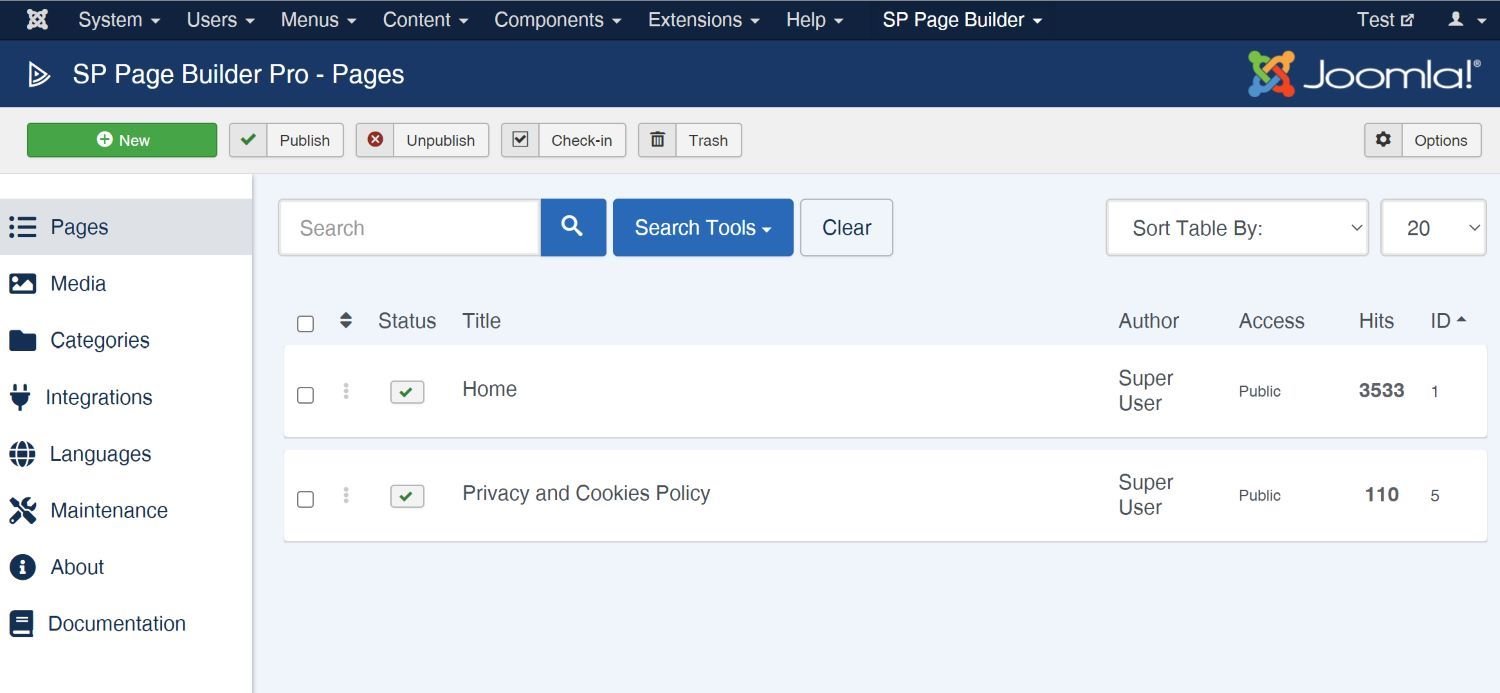
You can usually edit those rows and columns themselves too, setting background colours or images, making them full width so they span the entire screen and sometimes going further and allowing you to set things like parallax image scrolling or particle effects.
Without any knowledge about HTML or CSS, you can create customised pages, placing and styling the add-ons you want, building pages for your website that are also responsive – any modern Page Builder will automatically be creating responsive code, so on a phone or tablet screen, the content will change layout and flow to fit the smaller size. Good Page Builders will also let you customise how your rows, columns, and add-ons flow on smaller screens, letting you really nail down how things look across a range of devices.
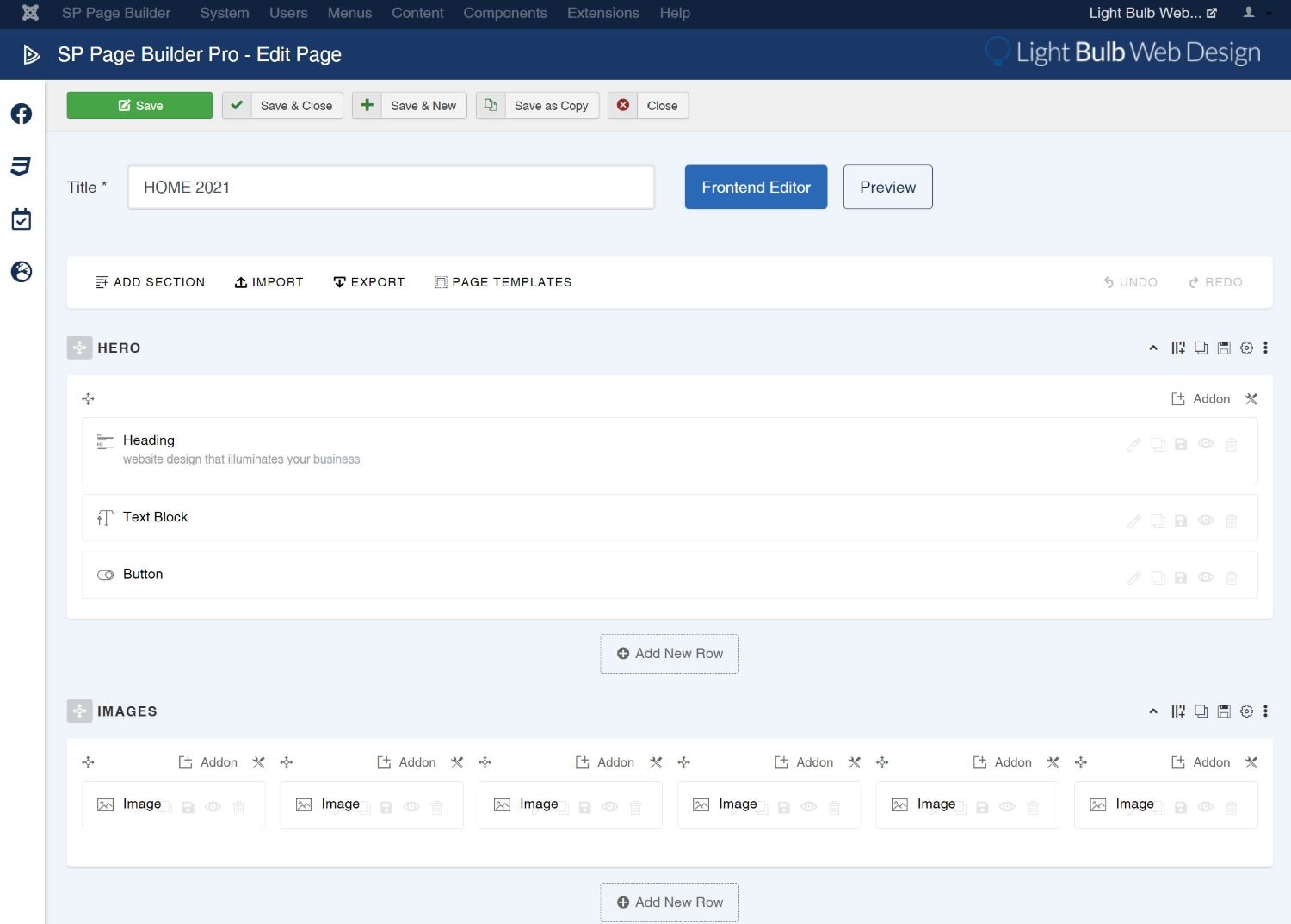
Joomla has a good range of Page Builders available from the likes of YooTheme and JoomShaper.
My personal experience is with JoomShaper PageBuilder which I’ve been using since 2015. It has grown and developed into a tool which has transformed my own business and workflow, not only benefiting me but also my clients. Instead of supporting a range of different methods for every website, using modules and articles combined to create pages, I now have a single platform to support for all clients who have access to edit their own websites. SP PageBuilder is regularly updated, bringing new features, add-ons, and more, with great support from JoomShaper alongside a very busy Facebook user group.
Combined with JoomShaper’s Helix Ultimate template and framework, you have a powerful and flexible toolset that, if you choose to dive into CSS and HTML, can let you create almost any website design you choose. Even without all the coding knowledge, it lets anyone build website pages to meet most requirements.
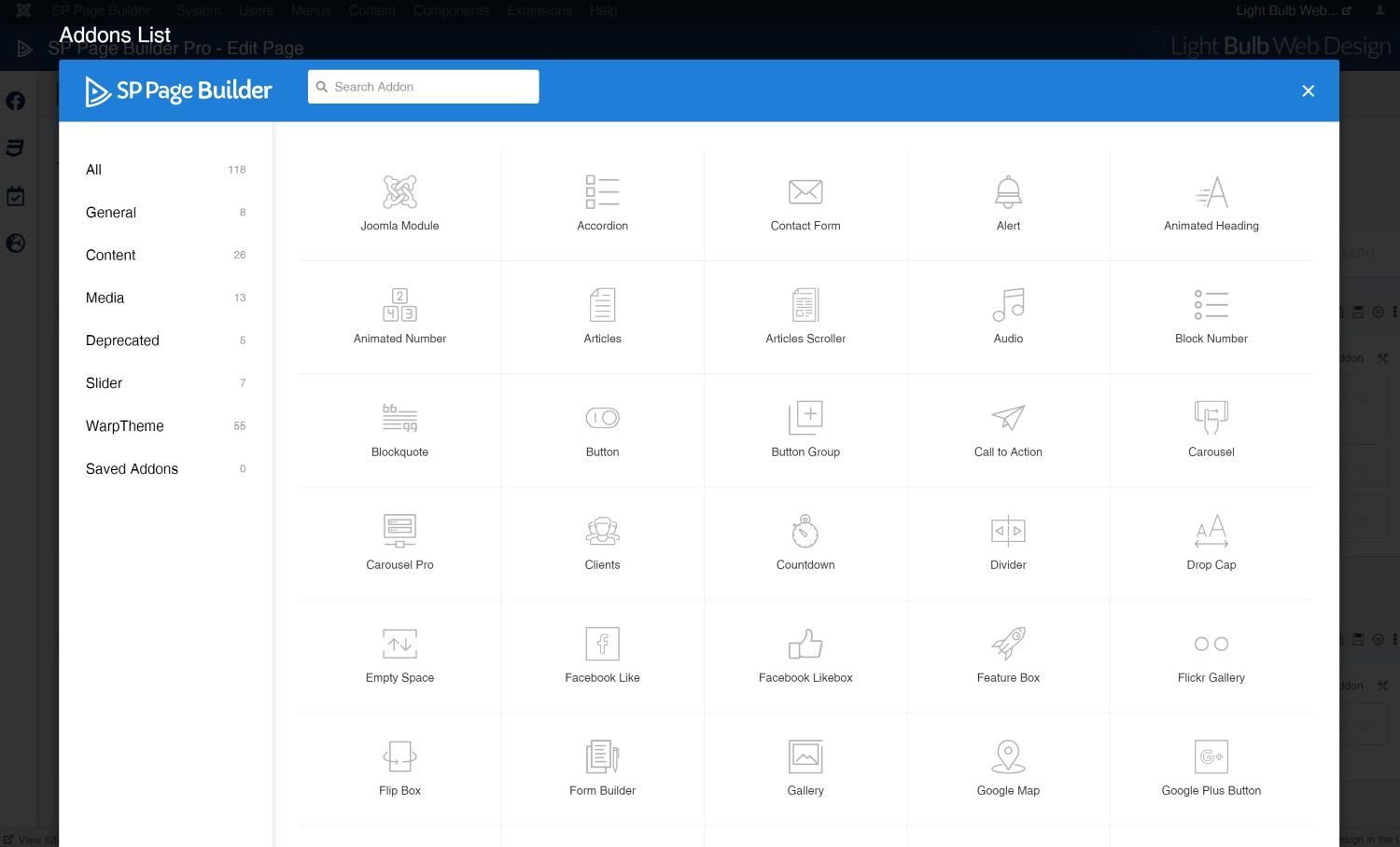
Are there any drawbacks to using Page Builders?
Some articles published on the Joomla Community Magazine represent the personal opinion or experience of the Author on the specific topic and might not be aligned to the official position of the Joomla Project
By accepting you will be accessing a service provided by a third-party external to https://magazine.joomla.org/
 Community Magazine
Community Magazine 
Comments 1
Muy buen articulo estimado Chris.
Sp Page Builder es uno de los mejores constructores de paginas para Joomla, va mejorando y se convierte en la mejor alternativa del mercado, junto con JCE hacen la pareja perfecta.