Google Shopping - How It Works & Why You Should Check Your Feeds Before 15 September
Google Shopping allows Ecommerce stores to embed their products directly within the search experience of the largest search engine in the world. Many Ecommerce stores rely on Google Shopping to drive sales. If you are not yet using Google Shopping, this article will explain what it is and how you could start using it. For those who are using Google Shopping feeds, in September 2015, Google is making some changes to its taxonomies which may require you to update your Google Shopping feeds. These changes must be made by 15th September, so if you're running a Joomla! website with an Ecommerce store and you rely on Google Shopping feeds, make sure you check your feeds!
What are taxonomies?
Taxonomies are a way of grouping things together, a way to describe, compare and differentiate one thing from another. Google Shopping uses taxonomies to allow stores a way of identifying the specific product they are selling by dividing them into predefined categories. <skip to the part about the update>
How does Google Shopping work?
Google Shopping allows stores to pay in order to advertise their products directly in the Google Search experience. As an example if I'm interested in buying a Nexus 5 phone for example, I will likely see adverts similar to those below, advertising the product I am hoping to purchase. The red box shows the stores who are advertising the product I searched for, and are appearing in the first five results.
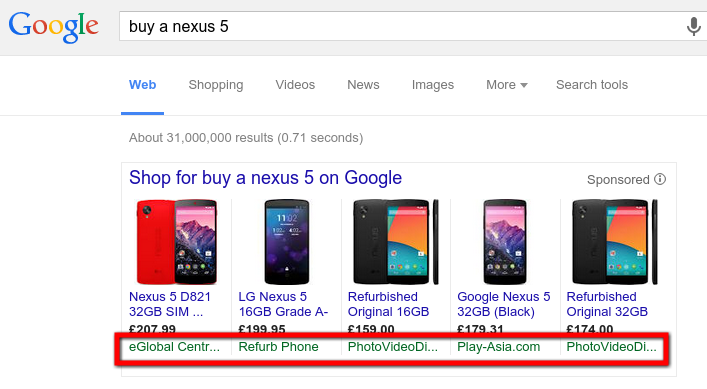
How do the products get into Google Shopping?
In order to advertise your products on Google Shopping, you need to upload them to Google using a feed - the system is sometimes referred to as 'Google Base' as this was its original name. Google is quite specific about the way in which you provide this data - it has very clear taxonomy that you must use to categorise your products if you want them to be listed. The taxonomy can be downloaded here. Each individual product you want to list must have a category specified.
The category is, however, only the first part of the feed specification that must be submitted to ensure your products are included. There is a full list of the product feed requirements available here. Your feed can also include attributes - such as colour, size, length, width and so forth, as relevant.
Most Ecommerce stores for Joomla have extensions (or 3rd party plugins) which will create these feeds for you:
- Virtuemart (or using an export file as described here)
- Hikashop
- J2Store (native in v3)
These extensions create an XML file which Google will poll regularly to get a list of products for inclusion in their listings.
In order to upload your feeds to Google, you have to create an AdWords account and a Merchant Centre account - a walk-through guide can be found here. Once your account is created, simply add the feed from your Joomla Ecommerce store, and check to ensure they have all the data required. You will see the number of products that are listed compared with the number submitted - if these don't match, check for problems with those products (which are usually flagged with relevant warning messages).
Once your listings are approved, they function in the same way as a Google Advert - in that you are charged each time somebody clicks on the link.
Why is the taxonomy being updated?
The taxonomy is being updated to make it easier to search for products, but also (apparently!) to simplify the process of creating and uploading feeds. The changes that will need to be made will vary depending on your location. For a full breakdown of the changes that you will need to apply, please visit the Google documentation article here: https://support.google.com/merchants/answer/6231410?hl=en-GB
As these changes are rolled out, listings which do not comply with the changes will be rejected, resulting in less products making their way into Google Shopping. If you have a lot of rejected listings, you run the risk of having your feeds (and sometimes your account) temporarily suspended until the problems are resolved.
All the new features will be enforced from the 15th September, with the exception of the delivery costs which is not going to be enforced until February 2016. Now is the time to check that your feeds are in compliance (by looking at your Merchant Centre for any errors) and fix them before the 15th September! Good luck!
By accepting you will be accessing a service provided by a third-party external to https://magazine.joomla.org/

Comments